Let’s face it, in the ever-evolving world of IT, we’re often juggling the shiny new toys with the trusty, albeit aging, workhorses. Those “workhorses,” our legacy systems, are crucial. They might not be cutting-edge, but they hold critical data, run essential processes, and often, their replacement is a project fraught with risk and expense. Ignoring them isn’t an option either; they’re just as vulnerable to downtime, security breaches, and performance issues as any other part of your infrastructure. The challenge then becomes: How do we effectively monitor and manage these older systems without breaking the bank or requiring a dedicated team glued to outdated consoles?
That’s where modern Remote Monitoring and Management (RMM) platforms step in. RMM tools, initially designed for managing modern infrastructure, have evolved to offer surprisingly robust capabilities for handling legacy systems. They provide a centralized dashboard, automated alerts, and remote access, allowing IT teams to monitor the health and performance of these systems proactively. This means fewer fire drills, faster problem resolution, and ultimately, a more stable and reliable IT environment. But, integrating legacy systems with modern RMMs isn’t always a walk in the park. There are compatibility issues, protocol differences, and the general complexity of older technologies to contend with.

This article dives deep into the world of legacy system monitoring with modern RMM platforms. We’ll explore the features that make RMMs effective, the challenges you might encounter, and practical strategies for ensuring your legacy systems are properly monitored and managed. Consider this your complete guide to bridging the gap between the old and the new, maximizing the lifespan of your legacy investments while leveraging the power of modern RMM technology. Let’s get started!
Understanding the Landscape: Legacy Systems and Modern RMM
Before we delve into the specifics of RMM integration, it’s crucial to define what we mean by “legacy systems” and understand the core functionalities of modern RMM platforms.
Defining Legacy Systems
A legacy system is essentially any technology, application, or hardware that’s outdated but still in use because it serves a critical purpose. This could include:
- Older Operating Systems: Think Windows Server 2003, XP, or even older Unix-based systems.
- Custom-Built Applications: Applications developed in-house, often with limited documentation and specialized knowledge required for maintenance.
- Legacy Databases: Older versions of Oracle, SQL Server, or even database systems that are no longer actively supported.
- Outdated Hardware: Servers, networking equipment, or specialized devices that are past their prime but still essential.
The defining characteristic of a legacy system isn’t necessarily its age, but rather its limitations in terms of compatibility, security, and maintainability compared to modern technologies. They often lack modern APIs, security features, and readily available support, making them a challenge to integrate with newer systems.
Core Features of Modern RMM Platforms
Modern RMM platforms are designed to provide a comprehensive view of your IT infrastructure, enabling proactive monitoring, management, and security. Key features include:
- Remote Monitoring: Real-time monitoring of system performance, resource utilization (CPU, memory, disk space), and application health.
- Alerting and Notifications: Automated alerts based on predefined thresholds, notifying IT staff of potential issues before they impact users.
- Remote Access and Control: Secure remote access to systems for troubleshooting, patching, and configuration changes.
- Patch Management: Automated patching of operating systems and applications to address security vulnerabilities and ensure compliance.
- Automation: Scripting and automation capabilities for repetitive tasks, such as software deployment, system maintenance, and user management.
- Reporting and Analytics: Comprehensive reporting on system performance, security incidents, and overall IT health.
These features, when properly configured, can significantly improve the management of even the most challenging legacy systems.
Benefits of Monitoring Legacy Systems with RMM
Integrating legacy systems into your RMM platform offers a multitude of benefits, extending beyond simply knowing when something breaks. It’s about proactive management, risk mitigation, and optimizing the lifespan of your existing investments.
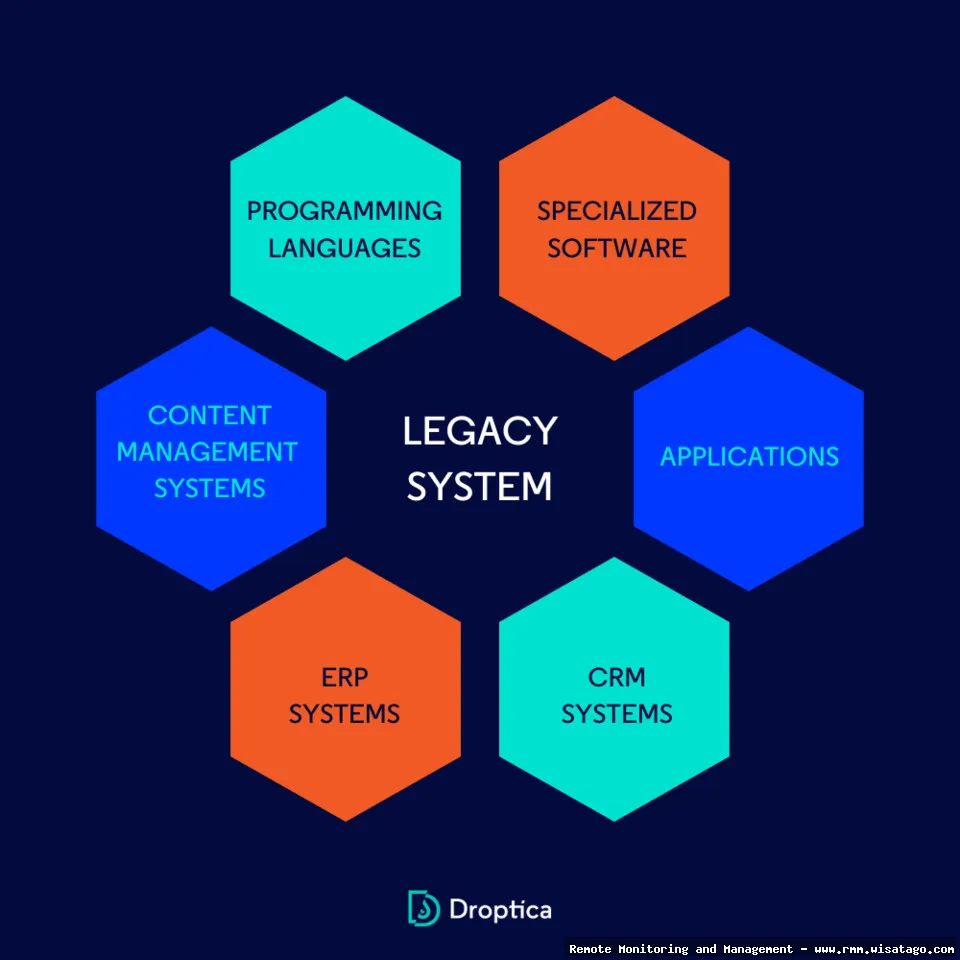
Proactive Issue Detection and Resolution
RMM allows you to identify potential problems before they escalate into full-blown outages. By monitoring key performance indicators (KPIs) such as CPU utilization, memory usage, and disk space, you can detect anomalies and address them proactively. For example, an RMM platform can alert you when a legacy server’s disk space is nearing capacity, allowing you to take action before the system crashes.
Improved Security and Compliance
Legacy systems are often prime targets for cyberattacks due to their outdated security features and lack of patching. RMM platforms can help mitigate these risks by providing:
- Vulnerability Scanning: Identifying known vulnerabilities in operating systems and applications.
- Patch Management: Automating the deployment of security patches, even for older systems. (This might require some creative workarounds, as we’ll discuss later.)
- Security Auditing: Monitoring system logs for suspicious activity and potential security breaches.
By improving security posture, RMM can also help organizations meet compliance requirements, such as HIPAA, PCI DSS, and GDPR, which often mandate specific security controls for all systems, including legacy ones.
Extended System Lifespan and Reduced Downtime
Proactive monitoring and maintenance, enabled by RMM, can extend the lifespan of legacy systems by preventing failures and optimizing performance. By identifying and addressing issues early on, you can avoid costly repairs, data loss, and business disruptions. The longer you can keep these systems running reliably, the more time you have to plan and execute a migration or replacement strategy.
Centralized Management and Visibility
One of the biggest advantages of RMM is its ability to provide a centralized view of your entire IT infrastructure, including legacy systems. This allows IT staff to manage all systems from a single console, simplifying troubleshooting, reporting, and overall management. No more jumping between multiple consoles or relying on outdated monitoring tools. Everything is consolidated in one place, providing a holistic view of your IT environment.
Challenges of Integrating Legacy Systems with RMM
While the benefits of integrating legacy systems with RMM are clear, the process is not without its challenges. Understanding these challenges upfront is crucial for successful implementation.
Compatibility Issues
Legacy systems often use older protocols and technologies that are not directly compatible with modern RMM agents. This can make it difficult to collect performance data, deploy patches, or perform remote management tasks. For example, an older operating system might not support the latest version of the RMM agent, requiring you to find a compatible version or develop custom scripts to gather the necessary data.
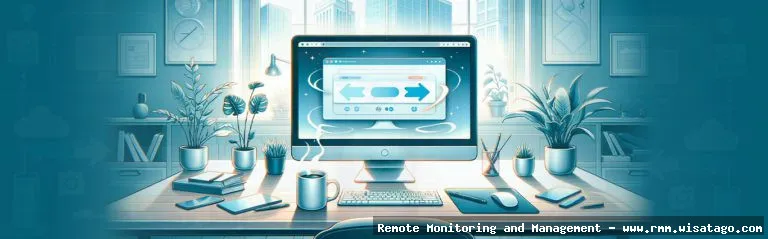
Lack of Modern APIs
Many legacy applications lack modern APIs (Application Programming Interfaces) that allow RMM platforms to interact with them. This makes it difficult to monitor application health, collect performance metrics, or automate tasks. In some cases, you may need to reverse engineer the application or develop custom integrations to overcome this limitation.
Security Concerns
Integrating legacy systems with RMM can introduce security risks if not done properly. Older systems may have vulnerabilities that can be exploited by attackers, and connecting them to the network can expose them to new threats. It’s crucial to implement strong security controls, such as network segmentation, intrusion detection systems, and regular security audits, to mitigate these risks.
Limited Support and Documentation
Finding support and documentation for legacy systems can be challenging, especially if the original vendor is no longer in business. This can make it difficult to troubleshoot issues, implement updates, or develop custom integrations. You might need to rely on online forums, community resources, or specialized consultants to get the help you need.
Strategies for Successful Integration
Despite the challenges, successful integration of legacy systems with RMM is achievable with careful planning and execution. Here are some strategies to consider:. Effective IT management often relies on tools and strategies, RMM being one such approach to proactively monitor and maintain systems
.
Agent Compatibility and Deployment
The first step is to determine if the RMM agent is compatible with your legacy operating systems. If a native agent is not available, explore alternative options such as:
- Older Agent Versions: Many RMM vendors maintain older versions of their agents that are compatible with legacy systems.
- Lightweight Agents: Some RMM platforms offer lightweight agents that can be deployed on systems with limited resources.
- Agentless Monitoring: Use agentless monitoring techniques, such as SNMP (Simple Network Management Protocol) or WMI (Windows Management Instrumentation), to collect performance data without installing an agent.
Custom Scripting and Automation
For systems that lack native RMM support, custom scripting can be used to collect data, perform tasks, and automate processes. This might involve writing PowerShell scripts for Windows systems or shell scripts for Unix-based systems. For example, you could write a script to check the status of a legacy application, collect performance metrics, and send alerts to the RMM platform if any issues are detected.
Network Segmentation and Security Hardening
To mitigate security risks, it’s crucial to segment legacy systems from the rest of your network. This can be achieved by placing them in a separate VLAN (Virtual LAN) or using a firewall to restrict access to and from these systems. Additionally, you should harden the security of legacy systems by disabling unnecessary services, implementing strong passwords, and regularly auditing security logs.

Leveraging SNMP and WMI
SNMP and WMI are widely used protocols for monitoring network devices and Windows systems, respectively. Many legacy systems support these protocols, allowing you to collect performance data and monitor system health without installing an RMM agent. You can configure the RMM platform to monitor SNMP traps or WMI queries to detect issues and send alerts.
Virtualization and Emulation
In some cases, it might be possible to virtualize or emulate legacy systems on modern hardware. This can improve performance, reduce hardware costs, and simplify management. However, virtualization and emulation can also introduce compatibility issues, so it’s important to thoroughly test the solution before deploying it in production.
Choosing the Right RMM Platform
Selecting the right RMM platform is crucial for successful legacy system monitoring. Consider the following factors when evaluating RMM solutions:
Legacy System Support
Does the RMM platform offer native support for your legacy operating systems and applications? If not, does it provide the flexibility to develop custom integrations and scripts?
Agent Compatibility
Are there compatible RMM agents available for your legacy systems? If not, can you use agentless monitoring techniques such as SNMP or WMI?
Automation Capabilities
Does the RMM platform offer robust automation capabilities that allow you to perform repetitive tasks and automate processes on legacy systems?
Security Features
Does the RMM platform provide security features such as vulnerability scanning, patch management, and security auditing that can help you protect your legacy systems from cyberattacks?

Reporting and Analytics
Does the RMM platform offer comprehensive reporting and analytics that provide insights into the performance and health of your legacy systems?
Conclusion
Monitoring legacy systems with modern RMM platforms is essential for ensuring the stability, security, and longevity of your IT infrastructure. While the process can be challenging, the benefits of proactive issue detection, improved security, and centralized management far outweigh the costs. By understanding the challenges, implementing the right strategies, and choosing the right RMM platform, you can successfully integrate your legacy systems into your modern IT environment and maximize the value of your existing investments. Don’t let your legacy systems become a blind spot. Embrace the power of RMM to gain visibility, control, and peace of mind.
Conclusion
In conclusion, effectively monitoring legacy systems within modern IT environments is no longer an insurmountable challenge. By leveraging the capabilities of contemporary RMM platforms, organizations can bridge the gap between outdated infrastructure and cutting-edge monitoring practices. The ability to integrate legacy systems into a unified monitoring framework provides enhanced visibility, proactive issue detection, and ultimately, improved overall system stability and performance. This strategic approach not only protects valuable business processes reliant on these older systems, but also paves the way for a smoother, more controlled migration strategy when the time comes for full modernization.
The benefits of this integrated approach are clear: reduced downtime, faster incident resolution, and a more comprehensive understanding of the entire IT ecosystem. As businesses continue to rely on a mix of old and new technologies, proactive monitoring of legacy systems becomes paramount. We encourage you to explore how a modern RMM solution can transform your approach to legacy system management. To learn more about specific RMM platforms and their integration capabilities, we invite you to explore our resource page on RMM solutions and discover the tools that best fit your organization’s needs.
Frequently Asked Questions (FAQ) about Legacy System Monitoring with Modern RMM Platforms
How can I effectively integrate legacy system monitoring into my existing modern RMM (Remote Monitoring and Management) platform without causing disruptions?
Integrating legacy system monitoring with a modern RMM platform requires a phased approach to minimize disruptions. First, identify the critical legacy systems and their key performance indicators (KPIs). Next, evaluate your RMM platform’s capabilities; many support custom scripting and API integrations, allowing you to pull data from older systems. Consider using lightweight agents on the legacy systems where possible, or leveraging existing monitoring tools already present. Crucially, start with a pilot project on a non-critical system to test the integration and fine-tune the data collection and alerting thresholds. Thorough testing and documentation are vital before rolling out the integration across all legacy infrastructure. Finally, ensure proper training for your IT staff on the new integrated monitoring setup.
What are the specific challenges of monitoring older, legacy systems with a modern RMM platform, and how can I overcome them?
Monitoring legacy systems with a modern RMM presents several challenges. Older systems often lack native support for modern monitoring protocols like SNMP v3 or WMI. Furthermore, limited processing power and memory on legacy hardware can hinder agent installation and performance. Compatibility issues between the RMM agent and the legacy operating system are also common. To overcome these, employ techniques like agentless monitoring using existing protocols (e.g., SSH, Telnet), leveraging custom scripts to gather data, and utilizing API integrations where available. Consider using a dedicated monitoring server to offload processing from the legacy systems. Thoroughly test any monitoring solution in a staging environment before deploying it to production. Security is paramount; ensure any remote access to legacy systems is properly secured.
What are the key benefits of integrating legacy system monitoring into a modern RMM platform, especially in terms of cost savings and improved IT efficiency?
Integrating legacy system monitoring into a modern RMM platform offers significant benefits, leading to cost savings and improved IT efficiency. A unified view of your entire infrastructure, including legacy systems, centralizes monitoring and reduces the need for separate, specialized tools. This consolidation streamlines alerting and reporting, enabling faster incident response and reducing downtime. Proactive monitoring of legacy systems helps identify potential issues before they escalate, preventing costly failures and data loss. Improved visibility into legacy system performance allows for better resource allocation and capacity planning, potentially extending the lifespan of existing hardware. By automating monitoring tasks, IT staff can focus on more strategic initiatives, increasing overall IT efficiency and reducing operational expenses. Ultimately, integrating legacy monitoring reduces risk and improves the overall reliability of your IT environment.