In today’s dynamic IT landscape, businesses are constantly seeking ways to optimize their operations and reduce costs. One of the most effective strategies for achieving this is through the intelligent deployment of Remote Monitoring and Management (RMM) solutions. RMM is no longer just a tool for monitoring servers; it’s a strategic asset that, when implemented correctly, can dramatically improve efficiency, reduce downtime, and ultimately, save money. Think of it as giving your IT team superpowers – the ability to see problems before they happen and fix them remotely, without ever needing to physically touch the affected device.
However, simply purchasing an RMM platform isn’t enough. The key lies in intelligent deployment, which involves careful planning, configuration, and ongoing management to ensure that the solution aligns with your specific business needs and IT infrastructure. This means understanding your organization’s unique requirements, identifying potential pain points, and tailoring the RMM system to address those specific challenges. A one-size-fits-all approach rarely works, and can often lead to underutilization, wasted resources, and a failure to realize the full potential of your RMM investment.
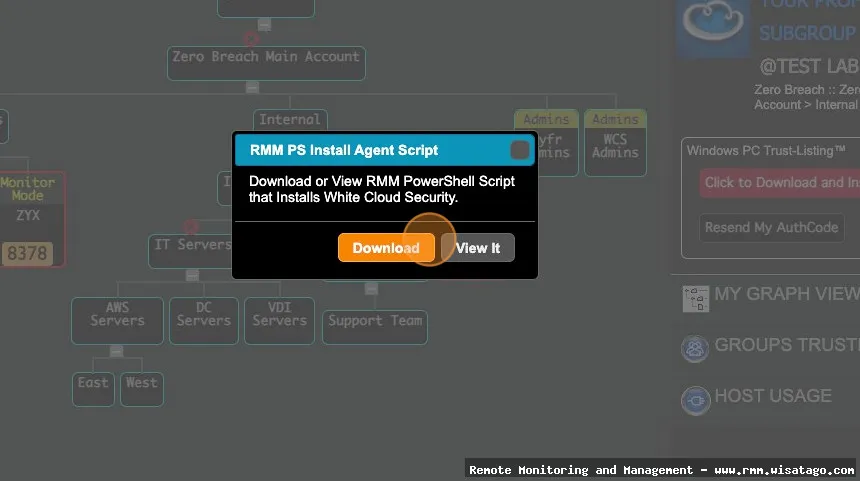
This article will serve as a comprehensive guide to cost optimization through intelligent RMM deployment. We’ll explore the core features of RMM solutions, delve into practical strategies for maximizing their value, and address the common challenges that IT teams face during implementation. By the end of this guide, you’ll have a clear understanding of how to leverage RMM to not only improve your IT operations but also significantly reduce your overall IT expenditure. Let’s dive in and unlock the secrets to a more efficient and cost-effective IT future.
Understanding the Core Features of RMM Solutions
At its heart, an RMM solution is a software platform designed to remotely monitor and manage IT systems, including servers, desktops, laptops, and mobile devices. It provides IT professionals with a centralized dashboard to oversee the health and performance of their entire IT infrastructure, allowing them to proactively identify and resolve issues before they impact business operations. Let’s take a closer look at some of the key features that make RMM so powerful.
Remote Monitoring and Alerting
This is the foundation of any RMM solution. It involves continuously monitoring the status of various IT assets and generating alerts when predefined thresholds are breached. For example, if a server’s CPU utilization spikes above 90%, or if a hard drive is nearing full capacity, the RMM system will automatically send an alert to the IT team. This proactive approach allows them to address potential problems before they escalate into major outages.
Patch Management
Keeping software up-to-date with the latest security patches is crucial for protecting against vulnerabilities and malware. RMM solutions automate the patch management process, allowing IT teams to deploy patches to multiple devices simultaneously, ensuring that all systems are protected. This not only reduces the risk of security breaches but also saves a significant amount of time and effort compared to manual patching.
Remote Access and Control
RMM provides secure remote access to managed devices, enabling IT technicians to troubleshoot and resolve issues from anywhere with an internet connection. This eliminates the need for on-site visits, reducing travel costs and response times. Remote control features allow technicians to take control of a device and perform tasks as if they were physically present.
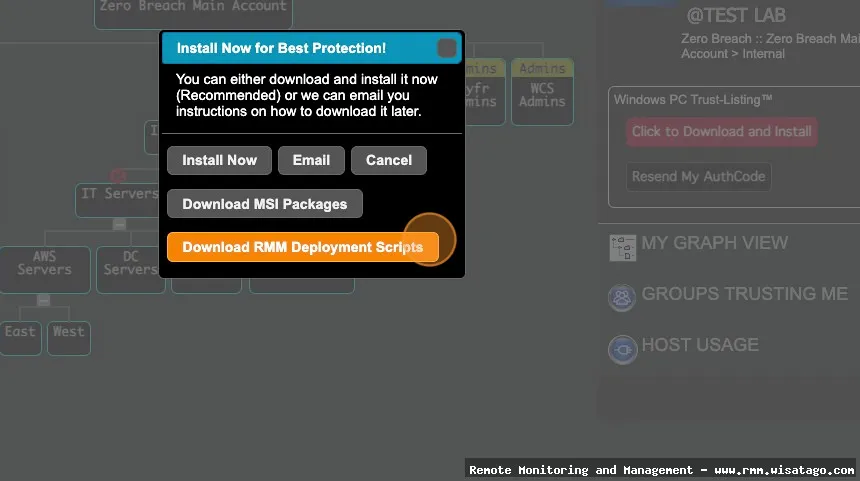
Automation and Scripting
RMM solutions allow IT teams to automate repetitive tasks, such as software installations, configuration changes, and system maintenance. This frees up valuable time for IT staff to focus on more strategic initiatives. Scripting capabilities allow for the creation of custom scripts to automate specific tasks or address unique business requirements.
Reporting and Analytics
RMM provides comprehensive reporting and analytics capabilities, allowing IT teams to track key performance indicators (KPIs), identify trends, and make data-driven decisions. Reports can be generated on a variety of metrics, such as system uptime, patch compliance, and resource utilization. This data can be used to optimize IT operations, improve efficiency, and demonstrate the value of IT to the business.
Strategies for Cost Optimization Through RMM
Now that we’ve covered the core features of RMM, let’s explore some practical strategies for leveraging these features to optimize costs. The key here is to move beyond simply using RMM as a reactive tool and instead, embrace a proactive and strategic approach.
Proactive Problem Resolution
The primary driver of cost savings with RMM is its ability to proactively identify and resolve issues before they lead to downtime. Downtime is incredibly expensive, not just in terms of lost productivity but also in terms of lost revenue and damage to reputation. By monitoring systems in real-time and alerting IT teams to potential problems, RMM allows them to address issues before they impact users or business operations. Imagine catching a failing hard drive before it crashes and causes a server outage – that’s the power of proactive problem resolution.
Reduced Travel Costs
Remote access and control features significantly reduce the need for on-site visits. This can lead to substantial savings in travel costs, especially for organizations with geographically dispersed locations. Technicians can remotely troubleshoot and resolve issues, install software, and perform maintenance tasks without ever having to leave the office. This also translates to faster response times and improved user satisfaction.

Improved IT Efficiency
Automation and scripting capabilities streamline IT operations and free up valuable time for IT staff. By automating repetitive tasks, IT teams can focus on more strategic initiatives, such as planning for future growth, implementing new technologies, and improving security posture. This increased efficiency translates to lower labor costs and improved overall productivity.
Optimized Resource Utilization
RMM provides visibility into resource utilization, allowing IT teams to identify underutilized or overutilized resources. This information can be used to optimize resource allocation, consolidate servers, and right-size IT infrastructure. For example, if a server is consistently running at low CPU utilization, it may be possible to consolidate it with another server, reducing hardware costs and energy consumption.
Enhanced Security
While often overlooked in the context of cost optimization, enhanced security is a significant cost saver in the long run. Data breaches and security incidents can be incredibly expensive, not just in terms of financial losses but also in terms of reputational damage and legal liabilities. RMM helps to improve security by automating patch management, enforcing security policies, and monitoring for suspicious activity. A robust RMM solution helps prevent breaches that could cost significantly more than the RMM investment itself.
Addressing Common Challenges in RMM Deployment
While RMM offers significant benefits, successful deployment requires careful planning and execution. IT teams often face several challenges during implementation, which can hinder their ability to realize the full potential of the solution. Let’s address some of these common challenges and explore strategies for overcoming them.
Overwhelming Alert Volume
One of the biggest challenges is dealing with an overwhelming volume of alerts. If the RMM system is not properly configured, it can generate a flood of alerts, many of which may be false positives or low-priority issues. This can lead to alert fatigue, where IT staff become desensitized to alerts and may miss critical issues. To address this, it’s important to carefully configure alert thresholds, prioritize alerts based on severity, and implement alert suppression rules. Regularly review and fine-tune alert settings to ensure that they are relevant and actionable.
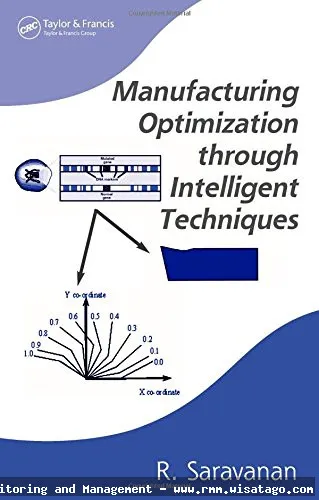
Lack of Integration with Existing Systems
RMM is most effective when it is integrated with other IT systems, such as ticketing systems, documentation platforms, and security information and event management (SIEM) solutions. Lack of integration can lead to inefficiencies and data silos. When selecting an RMM solution, consider its integration capabilities and choose a platform that can seamlessly integrate with your existing IT ecosystem. Use APIs and other integration tools to connect RMM with other systems, enabling automated workflows and data sharing.
Insufficient Training and Support
Proper training and support are essential for ensuring that IT staff can effectively use the RMM solution. Without adequate training, IT teams may struggle to configure the system, interpret alerts, and troubleshoot issues. Choose an RMM vendor that provides comprehensive training resources, including online tutorials, documentation, and on-site training. Ensure that IT staff have access to ongoing support from the vendor or a qualified partner.
Inadequate Planning and Configuration
Rushing into RMM deployment without proper planning and configuration can lead to suboptimal results. It’s crucial to carefully assess your organization’s needs, identify potential pain points, and develop a detailed implementation plan. This plan should outline the scope of the deployment, the configuration settings, the monitoring policies, and the reporting requirements. Take the time to properly configure the RMM system to align with your specific business needs and IT infrastructure. A well-planned and configured RMM deployment will yield significantly better results than a haphazard approach.
The Future of RMM: AI and Automation
The future of RMM is bright, with advancements in artificial intelligence (AI) and automation poised to further enhance its capabilities and drive even greater cost optimization. AI-powered RMM solutions can analyze vast amounts of data to identify patterns, predict potential problems, and automate remediation tasks. This will enable IT teams to be even more proactive and efficient, reducing downtime and improving overall IT performance. Imagine an RMM system that can automatically detect and resolve common issues without any human intervention – that’s the potential of AI-powered RMM. For more information, you can refer to RMM as an additional resource.
Furthermore, the increasing adoption of cloud computing and managed services will drive the evolution of RMM solutions. RMM platforms will need to be able to seamlessly manage hybrid IT environments, encompassing both on-premises and cloud-based resources. As businesses continue to embrace digital transformation, RMM will play an increasingly critical role in ensuring the availability, performance, and security of their IT infrastructure.
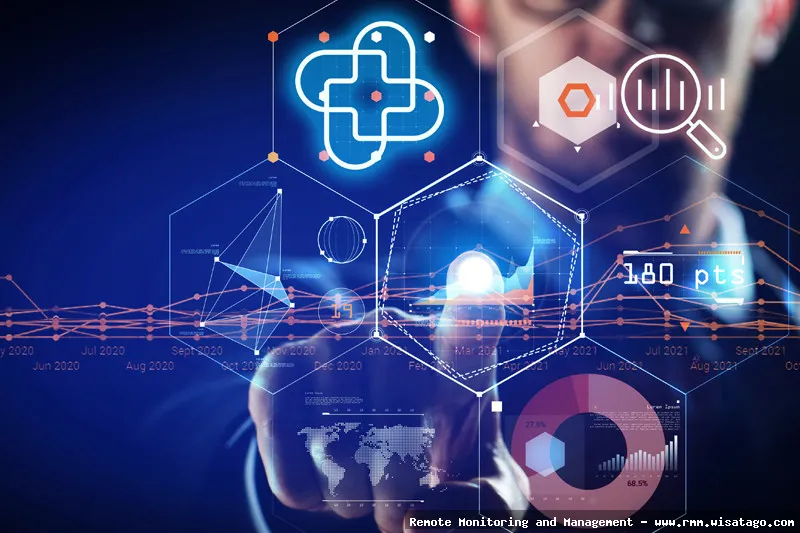
In conclusion, intelligent RMM deployment is a crucial strategy for cost optimization in today’s IT landscape. By understanding the core features of RMM, implementing proactive strategies, and addressing common challenges, IT teams can unlock the full potential of these solutions and significantly reduce their overall IT expenditure. Embracing the future of RMM with AI and automation will further enhance these benefits, enabling businesses to achieve even greater efficiency and cost savings. The key is to treat RMM not just as a tool, but as a strategic investment in the long-term health and success of your IT operations.
Conclusion
In conclusion, intelligent RMM deployment is no longer simply a best practice, but a necessity for MSPs and IT departments aiming for sustainable cost optimization. By strategically leveraging the right RMM tools, automating routine tasks, proactively addressing potential issues, and integrating with other business systems, organizations can significantly reduce operational expenses, improve efficiency, and enhance the overall quality of their IT services. The journey to cost optimization is not a one-time event, but an ongoing process of analysis, implementation, and refinement.
Reflecting on the key aspects discussed, from careful vendor selection to proactive monitoring strategies, it’s clear that a thoughtful and data-driven approach is paramount. To unlock the full potential of your IT infrastructure and achieve tangible cost savings, we encourage you to assess your current RMM deployment strategy. Explore the possibilities of automation, proactive issue resolution, and strategic integration. Visit our website at www.example.com/rmm-optimization to learn more about how we can help you optimize your RMM deployment and achieve significant cost reductions.
Frequently Asked Questions (FAQ) about Cost Optimization through Intelligent RMM Deployment
How can implementing an intelligent Remote Monitoring and Management (RMM) solution directly reduce my IT support costs for my small to medium-sized business?
Implementing an intelligent RMM solution directly reduces IT support costs through several key mechanisms. Firstly, RMM enables proactive monitoring of your systems, identifying potential issues before they escalate into costly downtime. This reduces the need for expensive emergency repairs. Secondly, RMM automates routine tasks like patching, software updates, and security scans, freeing up your IT staff to focus on strategic initiatives. This increased efficiency translates to lower labor costs. Thirdly, RMM provides remote access capabilities, allowing technicians to resolve issues quickly and efficiently without needing to physically travel to the site. This saves on travel expenses and reduces resolution times. Finally, RMM platforms often include reporting and analytics, providing valuable insights into system performance and identifying areas for further optimization, leading to long-term cost savings.
What are the key features of an RMM platform that contribute to reducing IT infrastructure management expenses, specifically concerning automated patch management and software deployment?
Several RMM features significantly contribute to reducing IT infrastructure management expenses. Automated patch management is crucial, ensuring systems are up-to-date with the latest security patches, minimizing vulnerability to cyber threats and associated recovery costs. Centralized software deployment allows for efficient installation and updates of software across all endpoints, eliminating the need for manual intervention and reducing the time and resources required for software management. Remote access and control capabilities enable technicians to diagnose and resolve issues remotely, minimizing downtime and travel costs. Furthermore, automated monitoring and alerting identify potential problems early, preventing costly system failures. Finally, reporting and analytics provide insights into system performance, helping to optimize resource allocation and identify areas for cost reduction.
Besides direct cost savings, what are some indirect benefits of using an RMM that contribute to overall cost optimization for my business in the long run, such as improved productivity and reduced business downtime?
Beyond direct cost savings, RMM offers several indirect benefits that significantly contribute to long-term cost optimization. Improved productivity is a major advantage. By automating routine tasks and proactively addressing IT issues, RMM frees up IT staff to focus on strategic initiatives, leading to increased efficiency and innovation. Reduced business downtime is another critical benefit. Proactive monitoring and rapid issue resolution minimize system outages, ensuring business continuity and preventing revenue loss. Enhanced security through automated patch management and vulnerability scanning reduces the risk of cyberattacks and data breaches, avoiding potentially devastating financial consequences. Furthermore, better IT infrastructure management leads to improved system performance and reliability, reducing employee frustration and boosting overall productivity. Finally, detailed reporting and analytics provide valuable insights into IT trends, enabling informed decision-making and continuous improvement, leading to long-term cost efficiencies.