In the fast-paced world of IT, staying ahead of the curve isn’t just a perk; it’s a necessity. For managed service providers (MSPs) and internal IT departments alike, effectively monitoring and managing IT infrastructure is paramount. Remote Monitoring and Management (RMM) tools have become the backbone of this process, providing a centralized platform for managing endpoints, automating tasks, and ensuring system health. But the raw data these tools generate is only valuable if it can be translated into actionable insights, especially when communicating with executive leadership. This is where customizable RMM dashboards for executive reporting come into play, transforming complex technical information into clear, concise, and business-relevant reports.
Executive reporting isn’t just about showing off fancy charts and graphs. It’s about demonstrating the value of IT to the organization, justifying investments, and aligning IT strategy with overall business goals. A well-designed dashboard can highlight key performance indicators (KPIs) like uptime, security posture, and resource utilization, allowing executives to quickly grasp the state of their IT infrastructure and make informed decisions. Without this clear visibility, executives may struggle to understand the impact of IT on the business, leading to misaligned priorities and potentially jeopardizing critical operations.

This comprehensive guide will delve into the world of customizable RMM dashboards for executive reporting. We’ll explore the key features to look for, the benefits they offer, the challenges in implementing them, and best practices for creating effective reports that resonate with executive leadership. Whether you’re an MSP looking to enhance your service offerings or an internal IT team aiming to improve communication with your stakeholders, this guide will provide you with the knowledge and insights you need to leverage the power of RMM dashboards and drive business success.
Understanding the Need for Customizable RMM Dashboards
RMM tools are powerful, but their default dashboards are often geared toward technical users. They present a wealth of information about individual devices, network performance, and security alerts. While this level of detail is crucial for IT professionals, it’s often overwhelming and irrelevant for executives. They need a high-level overview that focuses on the business impact of IT operations.
The Limitations of Standard RMM Dashboards
Standard RMM dashboards typically present a broad range of data points, often without prioritizing or filtering the information most relevant to executive decision-making. This can lead to information overload and make it difficult for executives to discern the key issues and opportunities. Moreover, standard dashboards often lack the ability to be customized to reflect the specific needs and priorities of the organization.
Bridging the Gap Between Technical Data and Business Insights
Customizable RMM dashboards bridge this gap by allowing IT teams to tailor the information presented to the specific needs of their audience. They enable the creation of reports that focus on key performance indicators (KPIs) that are directly tied to business outcomes, such as revenue, customer satisfaction, and operational efficiency. By presenting data in a clear, concise, and business-oriented manner, these dashboards empower executives to make informed decisions and drive business growth.
Why Executive Reporting Matters
Executive reporting is crucial for several reasons:
- Demonstrating the Value of IT: It showcases the tangible benefits of IT investments and initiatives.
- Justifying Budgets: It provides data-driven evidence to support budget requests and resource allocation.
- Aligning IT Strategy with Business Goals: It ensures that IT initiatives are aligned with the overall objectives of the organization.
- Improving Communication: It fosters better communication and collaboration between IT and executive leadership.
- Driving Informed Decision-Making: It empowers executives to make data-driven decisions that improve business outcomes.
Key Features of Customizable RMM Dashboards for Executive Reporting
Not all RMM dashboards are created equal. When choosing an RMM solution or configuring your existing one for executive reporting, consider these key features:
Drag-and-Drop Functionality
A user-friendly interface is essential. Drag-and-drop functionality allows you to easily add, remove, and rearrange widgets to create a dashboard that meets your specific needs. This simplifies the process of building custom reports and ensures that the information is presented in a logical and intuitive manner.
Widget Customization
The ability to customize widgets is crucial for tailoring the dashboard to your specific KPIs. Look for options to change the data displayed, the chart type, the color scheme, and the labels. This level of customization allows you to present data in a way that is both visually appealing and easy to understand.
Data Filtering and Segmentation
Executives need to see the big picture, but they also need the ability to drill down into specific areas of interest. Look for dashboards that allow you to filter and segment data based on various criteria, such as location, department, or device type. This enables you to provide executives with a high-level overview while also allowing them to explore specific areas in more detail.
Automated Report Generation and Scheduling
Manually creating reports is time-consuming and prone to errors. Look for dashboards that offer automated report generation and scheduling. This allows you to create reports on a regular basis (e.g., weekly, monthly, quarterly) and automatically deliver them to executives via email or other channels. This ensures that executives always have access to the latest information without requiring manual intervention from the IT team.

Role-Based Access Control
Security is paramount. Role-based access control ensures that executives only have access to the data that they need. This prevents unauthorized access to sensitive information and protects the confidentiality of your data. It also simplifies the process of managing user permissions and ensures that everyone has the appropriate level of access.
Integration with Other Business Systems
The value of RMM data is amplified when it’s integrated with other business systems, such as CRM, accounting, and help desk software. This allows you to create a more holistic view of the business and identify correlations between IT performance and business outcomes. For example, you might be able to correlate network downtime with a decrease in sales or customer satisfaction.
Benefits of Using Customizable RMM Dashboards
Implementing customizable RMM dashboards for executive reporting offers a multitude of benefits for both IT teams and the organization as a whole.
Improved Communication and Collaboration
Clear and concise dashboards facilitate better communication between IT and executive leadership. By presenting data in a business-oriented manner, these dashboards enable executives to understand the impact of IT on the organization and make informed decisions. This fosters a more collaborative relationship between IT and the business.
Data-Driven Decision Making
Executives can make more informed decisions based on accurate and timely data. Customizable dashboards provide a single source of truth for IT performance, enabling executives to identify trends, spot potential problems, and allocate resources effectively. This leads to better business outcomes and improved overall performance.
Increased Efficiency and Productivity
Automated report generation and scheduling save IT teams time and effort. This frees up IT staff to focus on more strategic initiatives, such as improving security, optimizing infrastructure, and driving innovation. By automating routine tasks, customizable dashboards increase efficiency and productivity across the IT organization.
Enhanced Security Posture
Dashboards can highlight potential security vulnerabilities and track key security metrics, such as the number of malware infections, the status of patch management, and the effectiveness of security awareness training. This allows executives to proactively address security risks and protect the organization from cyber threats. A proactive approach to security is essential in today’s threat landscape.
Better Resource Allocation
By providing visibility into resource utilization, dashboards help executives optimize resource allocation. They can identify areas where resources are underutilized or overutilized and make adjustments accordingly. This ensures that resources are used effectively and that the organization is getting the most value from its IT investments.
Challenges in Implementing Customizable RMM Dashboards
While the benefits of customizable RMM dashboards are clear, implementing them effectively can present some challenges.
Data Overload and Information Paralysis
It’s easy to get caught up in the wealth of data available and create dashboards that are too complex and overwhelming. The key is to focus on the KPIs that are most relevant to the business and present them in a clear and concise manner. Avoid including too much information, as this can lead to information paralysis and make it difficult for executives to discern the key issues.

. Effective IT management often relies on tools and strategies, RMM being a key component for proactive monitoring and maintenance
.
Lack of Executive Buy-In
If executives don’t see the value of the dashboards, they won’t use them. It’s important to involve executives in the dashboard design process and solicit their feedback. This ensures that the dashboards meet their specific needs and that they are engaged in the process. Securing executive buy-in is crucial for the success of any reporting initiative.
Inaccurate or Incomplete Data
The accuracy and completeness of the data are critical. If the data is inaccurate or incomplete, the dashboards will be misleading and potentially harmful. It’s important to ensure that the RMM tool is properly configured and that the data is being collected accurately. Regularly audit the data to identify and correct any errors.
Resistance to Change
Some executives may be resistant to change and prefer to rely on traditional reporting methods. It’s important to communicate the benefits of customizable dashboards and demonstrate how they can improve decision-making. Provide training and support to help executives get comfortable with the new dashboards.
Best Practices for Creating Effective Executive Reports
To maximize the value of your RMM dashboards, follow these best practices:
Focus on Key Performance Indicators (KPIs)
Identify the KPIs that are most relevant to the business and focus your dashboards on these metrics. Examples include uptime, security incidents, resource utilization, and customer satisfaction. Ensure that the KPIs are aligned with the overall objectives of the organization.
Keep it Simple and Concise
Avoid overwhelming executives with too much information. Present data in a clear, concise, and visually appealing manner. Use charts and graphs to illustrate trends and patterns. Focus on the key takeaways and avoid unnecessary details.
Tailor the Dashboards to Your Audience
Customize the dashboards to meet the specific needs of your audience. Consider their level of technical expertise and their areas of responsibility. Use language that they understand and avoid technical jargon.
Automate Report Generation and Delivery
Automate the process of generating and delivering reports to save time and effort. Schedule reports to be delivered on a regular basis (e.g., weekly, monthly, quarterly). Ensure that the reports are delivered to the appropriate stakeholders.
Regularly Review and Update the Dashboards
The needs of the business change over time. Regularly review and update the dashboards to ensure that they remain relevant and valuable. Solicit feedback from executives and make adjustments as needed.
Provide Context and Analysis
Don’t just present data; provide context and analysis. Explain the significance of the data and what it means for the business. Highlight trends and patterns. Offer recommendations for improvement.
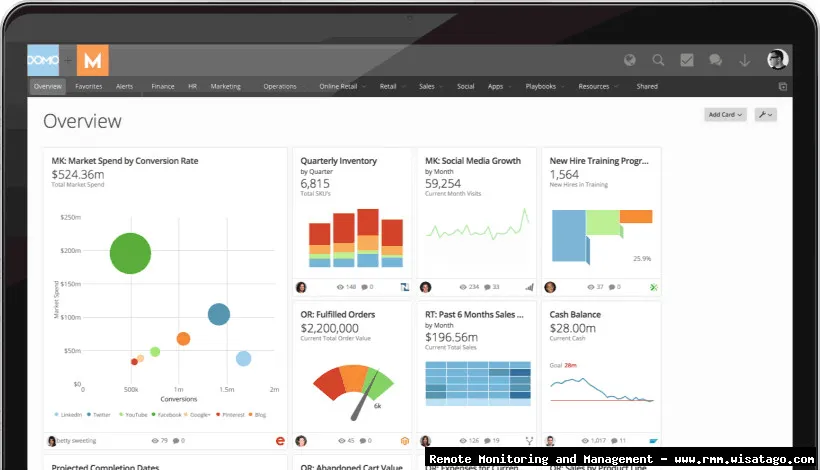
Conclusion
Customizable RMM dashboards for executive reporting are a powerful tool for bridging the gap between technical data and business insights. By presenting data in a clear, concise, and business-oriented manner, these dashboards empower executives to make informed decisions, align IT strategy with business goals, and drive business success. While implementing these dashboards can present some challenges, following the best practices outlined in this guide will help you maximize their value and unlock the full potential of your RMM solution.
Conclusion
In today’s fast-paced business environment, executive reporting is no longer a luxury but a necessity. As we’ve explored, customizable RMM dashboards provide a powerful solution for MSPs to distill complex technical data into clear, actionable insights for their clients. By leveraging the flexibility to tailor reports to specific business needs, focusing on key performance indicators, and presenting information in an easily digestible format, MSPs can foster stronger client relationships, demonstrate their value, and ultimately drive business growth.
The ability to present compelling, data-driven narratives is crucial for executive buy-in and strategic decision-making. Don’t let valuable technical insights remain hidden within complex RMM systems. Embrace the power of customizable dashboards to transform your reporting process and elevate your MSP to a trusted advisor. Take the next step towards enhanced communication and improved client outcomes. Explore the options available to you and discover how a tailored RMM dashboard can revolutionize your executive reporting strategy. Visit our website to learn more and schedule a demo today!
Frequently Asked Questions (FAQ) about Customizable RMM Dashboards for Executive Reporting
How can customizable RMM dashboards for executive reporting help me better communicate the value of my managed services to clients?
Customizable RMM dashboards designed for executive reporting are invaluable for communicating the value of your managed services. They allow you to present complex technical data in a clear, concise, and visually appealing format that executives can easily understand. Instead of overwhelming them with raw data, you can focus on key performance indicators (KPIs) that demonstrate the impact of your services on their business. For example, you can showcase metrics like uptime percentage, security incident resolution times, and the number of threats prevented. By tailoring the dashboard to highlight the specific benefits most relevant to each client’s business goals, you can effectively demonstrate the ROI of your managed services and strengthen client relationships. The ability to brand the dashboard with your company logo further enhances professionalism and reinforces your brand identity. Ultimately, these dashboards foster better communication and build trust with your clients.
What are the key features to look for in an RMM dashboard that supports customized executive-level reporting?
When selecting an RMM dashboard for customized executive-level reporting, several key features are crucial. First, look for drag-and-drop functionality, allowing you to easily arrange and customize the dashboard layout. The ability to choose from a variety of widgets that display data in different formats (charts, graphs, tables) is also essential. Support for customizable reporting periods (e.g., weekly, monthly, quarterly) ensures you can track performance over time. Furthermore, the dashboard should allow you to set thresholds and alerts to quickly identify potential issues. Data visualization is vital, so ensure the dashboard offers a range of chart types and allows you to drill down into specific data points. Finally, white-labeling options enable you to brand the dashboard with your logo and company colors, creating a professional and consistent experience for your clients. Ensure the RMM dashboard supports exporting reports in various formats such as PDF, CSV, etc. for easy sharing and archiving.
How do I use customizable RMM dashboards to proactively address potential IT issues before they impact my client’s business operations?
Customizable RMM dashboards empower you to proactively address IT issues by providing real-time visibility into your client’s infrastructure health. By configuring the dashboard to monitor critical metrics such as CPU usage, memory utilization, disk space, and network latency, you can identify potential bottlenecks and performance issues before they escalate. Set up alerts that trigger when these metrics exceed predefined thresholds, allowing you to investigate and resolve problems before they impact your client’s business operations. For example, an alert triggered by low disk space on a critical server enables you to proactively add storage or archive data, preventing a potential outage. Regularly reviewing the dashboard allows you to identify trends and patterns that may indicate underlying issues. Utilizing the customization features to create specific dashboards tailored to each client’s unique infrastructure and business needs will enhance your ability to proactively prevent disruptions and maintain optimal performance. This proactive approach demonstrates your value and builds trust with your clients.