The IT landscape is constantly evolving, and as IT professionals, we’re always looking for ways to streamline our workflows, improve efficiency, and proactively address potential issues. Remote Monitoring and Management (RMM) tools have become indispensable for achieving these goals. They provide a centralized platform for monitoring, managing, and supporting client endpoints, servers, and networks. But in today’s fast-paced environment, even the most robust RMM solutions can benefit from a boost – and that boost comes in the form of Artificial Intelligence (AI).
Integrating AI assistants with RMM workflows is no longer a futuristic fantasy; it’s a practical reality that can significantly enhance the capabilities of IT teams. AI assistants can automate mundane tasks, provide intelligent insights, predict potential problems, and even assist with remediation efforts. This frees up IT professionals to focus on more strategic initiatives, complex problem-solving, and ultimately, delivering better service to their clients.

This article delves into the world of integrating AI assistants with RMM workflows. We’ll explore the benefits, features, implementation strategies, and challenges associated with this powerful combination. Whether you’re a seasoned RMM user or just starting to explore its potential, this guide will provide you with a comprehensive understanding of how AI assistants can revolutionize your IT management practices.
Understanding RMM and its Limitations
Before diving into the AI integration, it’s crucial to understand the core functionality of RMM and where it falls short. RMM platforms provide a centralized view of your IT infrastructure, allowing you to:
- Monitor system health (CPU usage, memory utilization, disk space, etc.)
- Manage software deployments and updates
- Patch vulnerabilities
- Remotely access and control devices
- Automate routine tasks (scripting, scheduling, etc.)
- Generate reports on system performance and security
While RMM offers significant advantages, it also has limitations. One of the biggest is the sheer volume of data it generates. IT professionals can easily become overwhelmed by alerts and notifications, making it difficult to prioritize critical issues. Furthermore, many RMM tasks still require manual intervention, such as diagnosing complex problems or implementing custom solutions.
The Data Deluge and Alert Fatigue
RMM systems are fantastic at collecting data, but interpreting that data and extracting meaningful insights can be a challenge. The constant stream of alerts, many of which are false positives or low-priority issues, leads to alert fatigue. IT staff can become desensitized to these alerts, potentially missing critical warnings that require immediate attention. This is where AI can play a crucial role in filtering, prioritizing, and contextualizing alerts, ensuring that IT professionals focus on the most important issues.
Reactive vs. Proactive Management
While RMM enables proactive monitoring, it often falls short in predicting future problems. Traditional RMM relies on predefined thresholds and rules, which may not be sufficient to detect subtle anomalies or emerging threats. AI, with its ability to analyze historical data and identify patterns, can predict potential issues before they escalate, allowing IT teams to take proactive measures to prevent downtime and disruptions.
Introducing AI Assistants: The Missing Piece
AI assistants are designed to augment the capabilities of RMM platforms by automating tasks, providing intelligent insights, and enhancing decision-making. These assistants leverage machine learning algorithms, natural language processing (NLP), and other AI techniques to understand and respond to complex IT challenges.
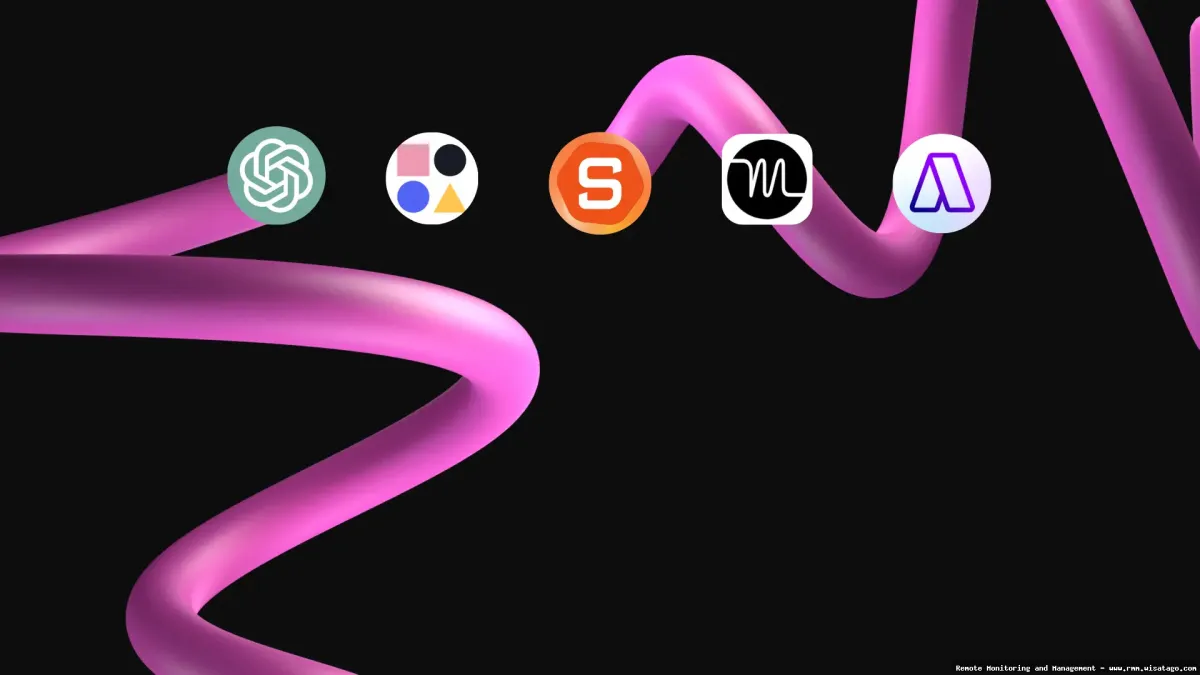
Key Features of AI-Powered RMM Assistants
Several key features differentiate AI-powered RMM assistants from traditional RMM tools:. Effective IT management often involves a proactive approach, and RMM is a key component of that strategy
.
- Intelligent Alerting: AI can analyze alerts based on historical data, severity, and context to prioritize them effectively. It can also suppress false positives and group related alerts to reduce noise.
- Automated Remediation: AI can automate routine remediation tasks, such as restarting services, clearing temporary files, or running diagnostic scripts. This reduces the need for manual intervention and frees up IT staff to focus on more complex issues.
- Predictive Analytics: AI can analyze historical data to predict potential problems, such as disk space exhaustion, server outages, or security breaches. This allows IT teams to take proactive measures to prevent these issues from occurring.
- Natural Language Processing (NLP): NLP enables users to interact with the RMM system using natural language. This makes it easier to query data, request reports, and execute commands.
- Self-Learning and Adaptation: AI algorithms can learn from past experiences and adapt to changing IT environments. This ensures that the AI assistant remains effective over time.
- Anomaly Detection: AI excels at identifying unusual patterns and behaviors that might indicate a problem. This is especially useful for detecting security threats or performance bottlenecks that might otherwise go unnoticed.
Benefits of Integrating AI with RMM
The benefits of integrating AI assistants with RMM are numerous and can significantly impact the efficiency and effectiveness of IT operations.
Improved Efficiency and Productivity
By automating routine tasks and prioritizing alerts, AI assistants free up IT staff to focus on more strategic initiatives and complex problem-solving. This leads to improved efficiency and productivity, allowing IT teams to accomplish more with fewer resources.
Reduced Downtime and Service Disruptions
AI‘s predictive analytics capabilities enable IT teams to identify and address potential problems before they escalate, reducing downtime and service disruptions. This improves the overall reliability and availability of IT systems.
Enhanced Security Posture
AI can detect and respond to security threats more quickly and effectively than traditional security measures. It can identify suspicious activity, analyze malware behavior, and automate incident response procedures, enhancing the overall security posture of the organization.
Better Decision-Making
AI provides IT professionals with intelligent insights and data-driven recommendations, enabling them to make better decisions about IT investments, resource allocation, and security policies. This leads to more effective IT management and improved business outcomes.

Cost Savings
By automating tasks, reducing downtime, and improving efficiency, AI assistants can help organizations save money on IT costs. This includes reduced labor costs, lower energy consumption, and fewer expenses associated with system failures.
Implementing AI Assistants with RMM: A Step-by-Step Guide
Implementing AI assistants with RMM requires careful planning and execution. Here’s a step-by-step guide to help you get started:
1. Assess Your Needs and Goals
Before implementing an AI assistant, it’s important to assess your specific needs and goals. What are the biggest challenges you’re facing with your current RMM system? What tasks do you want to automate? What insights do you want to gain? By clearly defining your objectives, you can choose an AI assistant that meets your specific requirements.
2. Choose the Right AI Assistant
Several AI assistants are available for RMM platforms, each with its own strengths and weaknesses. Research different options and choose the one that best aligns with your needs and goals. Consider factors such as features, pricing, integration capabilities, and vendor support.
3. Integrate the AI Assistant with Your RMM Platform
Once you’ve chosen an AI assistant, you’ll need to integrate it with your RMM platform. This typically involves installing a plugin or agent on your managed devices and configuring the AI assistant to access data from your RMM system. Follow the vendor’s instructions carefully to ensure a smooth integration.
4. Configure and Customize the AI Assistant
After integration, you’ll need to configure and customize the AI assistant to meet your specific needs. This may involve setting up alert thresholds, defining automation rules, and training the AI assistant to recognize patterns and anomalies in your IT environment. Take the time to fine-tune the AI assistant to ensure that it’s providing accurate and relevant information.

5. Monitor and Evaluate Performance
Once the AI assistant is up and running, it’s important to monitor and evaluate its performance. Track key metrics such as alert accuracy, automation effectiveness, and downtime reduction. Use this data to identify areas for improvement and optimize the AI assistant’s configuration.
Challenges and Considerations
While the benefits of integrating AI with RMM are significant, there are also challenges and considerations to keep in mind.
Data Privacy and Security
AI assistants require access to sensitive data, so it’s important to ensure that they comply with data privacy regulations and security best practices. Choose an AI assistant from a reputable vendor with strong security credentials and implement appropriate security measures to protect your data.
Integration Complexity
Integrating AI assistants with RMM can be complex, especially if you have a highly customized IT environment. Ensure that the AI assistant is compatible with your RMM platform and that you have the necessary expertise to manage the integration process. Consider working with a vendor or consultant who has experience integrating AI with RMM.
Cost
AI assistants can be expensive, so it’s important to carefully evaluate the cost-benefit ratio before investing. Consider the potential cost savings from automation, downtime reduction, and improved efficiency. Also, factor in the cost of implementation, training, and ongoing maintenance.
Bias and Accuracy
AI algorithms can be biased if they’re trained on biased data. This can lead to inaccurate results and potentially harmful decisions. Ensure that the AI assistant is trained on a diverse and representative dataset and that you regularly monitor its performance to identify and correct any biases.

The Future of AI and RMM
The integration of AI with RMM is still in its early stages, but the future looks promising. As AI technology continues to evolve, we can expect to see even more sophisticated AI assistants that can automate a wider range of tasks, provide more accurate insights, and proactively address even the most complex IT challenges. The future of RMM is undoubtedly intertwined with the advancement of AI, leading to more efficient, secure, and resilient IT environments.
Conclusion
The integration of AI assistants into RMM workflows represents a paradigm shift in how managed service providers operate. We’ve explored how these intelligent tools can automate routine tasks, enhance proactive monitoring, and ultimately improve the efficiency and effectiveness of IT service delivery. By streamlining processes and augmenting human capabilities, AI assistants empower MSPs to focus on strategic initiatives and deliver exceptional value to their clients, marking a significant step towards the future of IT management.
As the landscape of IT continues to evolve, embracing AI-powered solutions is no longer a luxury, but a necessity for remaining competitive. We encourage you to explore the possibilities of integrating AI assistants into your RMM workflows. Start by identifying areas where automation can yield the greatest impact and experiment with different AI tools to find the best fit for your specific needs. To further delve into this topic and discover practical implementation strategies, visit our resource page and begin your journey towards a more intelligent and efficient RMM experience.
Frequently Asked Questions (FAQ) about Integrating AI Assistants with RMM Workflows
How can I use AI assistants to automate common tasks within my Remote Monitoring and Management (RMM) platform to improve technician efficiency?
Integrating AI assistants with your RMM workflows offers significant opportunities to automate routine tasks and boost technician productivity. AI can be leveraged for automated ticket triage, analyzing incoming alerts to prioritize critical issues and automatically assign them to the appropriate technician based on skill set and availability. Furthermore, AI assistants can automate basic troubleshooting steps, like running diagnostic scripts or checking server status, freeing up technicians to focus on more complex problems. Imagine an AI assistant that automatically identifies a failing hard drive based on smart data and creates a ticket with pre-populated information, including the device’s location, warranty status and recommended replacement parts. This proactive approach significantly reduces resolution time and improves overall efficiency within your managed services practice.
What are the key security considerations when integrating AI-powered assistants with my RMM system, especially regarding sensitive client data?
Security is paramount when integrating AI assistants with RMM systems due to the sensitive nature of client data. Prioritize AI solutions that offer robust encryption both in transit and at rest. Implement strict access controls and authentication mechanisms to limit access to the AI assistant and its underlying data. Carefully evaluate the AI vendor’s security practices, including their compliance with relevant regulations like GDPR and HIPAA, if applicable. Data residency is another crucial factor; ensure that client data remains within your desired geographical region. Regularly audit the AI assistant’s activities and logs to detect any suspicious behavior or unauthorized access attempts. Finally, consider data anonymization techniques to protect client privacy while still enabling the AI to learn and improve its performance. Proper RMM security should be your top priority.
What types of AI assistants are best suited for integration with RMM platforms, and how do I choose the right one for my specific MSP needs and technical capabilities?
The best type of AI assistant for RMM integration depends on your MSP’s specific needs and technical capabilities. Options range from simple, task-specific bots focused on alert management or ticket routing to more sophisticated AI platforms that can analyze data, predict potential issues, and even automate remediation. Consider your current pain points. Are you struggling with alert fatigue, or is it slow ticket resolution times? Look for AI assistants that offer features to address these specific challenges. Evaluate the AI assistant’s integration capabilities with your existing RMM platform and other tools in your tech stack. Also, assess your team’s technical expertise and choose an AI solution that aligns with their skill set. Some solutions require minimal coding, while others demand more advanced development skills. Start with a pilot program to test the AI assistant’s effectiveness and ensure it meets your expectations before a full-scale deployment. Remember to factor in the cost of the AI assistant, including licensing fees, implementation costs, and ongoing maintenance.