In today’s diverse IT landscape, managing endpoints has become a real juggling act. We’re not just talking about a homogenous fleet of Windows machines anymore. We’re dealing with a mix of operating systems – Windows, macOS, Linux – and a growing number of mobile devices. Trying to keep everything secure, patched, and running smoothly with outdated tools is like trying to herd cats. That’s where cross-platform Remote Monitoring and Management (RMM) solutions come into play. They offer a centralized way to manage and support all your devices, regardless of their operating system.
For those unfamiliar, RMM solutions are essentially software platforms that allow IT professionals to remotely monitor and manage client systems. This includes tasks like patching, software deployment, remote access, antivirus management, and much more. The “cross-platform” aspect simply means the solution supports multiple operating systems, enabling you to manage your entire IT environment from a single pane of glass. This is a huge time-saver and efficiency booster, especially for organizations with a mix of devices.

This article will dive deep into the world of cross-platform RMM solutions. We’ll explore the key features to look for, the benefits they offer, the challenges you might face during implementation, and provide guidance on choosing the right solution for your specific needs. Think of this as your complete guide to navigating the complexities of cross-platform RMM and ensuring your IT infrastructure is well-managed and secure, no matter what operating systems are in the mix.
Understanding Cross-Platform RMM Solutions
At its core, a cross-platform RMM solution is designed to provide comprehensive IT management capabilities across a variety of operating systems. This means you can monitor, manage, and secure Windows, macOS, and Linux devices from a single console. This centralized approach eliminates the need for separate tools and workflows for each operating system, streamlining IT operations and improving efficiency.
Key Components of a Cross-Platform RMM
While specific features may vary between vendors, most robust cross-platform RMM solutions include the following key components:
- Remote Monitoring: Continuously monitoring system health, performance, and security status. This includes tracking CPU usage, memory utilization, disk space, and network connectivity. Alerts are triggered when predefined thresholds are exceeded, allowing IT teams to proactively address potential issues.
- Remote Access: Securely accessing and controlling remote devices for troubleshooting, maintenance, and support. This feature often includes unattended access, allowing technicians to connect to devices even when no one is physically present.
- Patch Management: Automating the process of deploying software updates and security patches to all managed devices. This helps to ensure that systems are protected against known vulnerabilities and that software is up-to-date.
- Software Deployment: Remotely installing, updating, and uninstalling software applications on multiple devices simultaneously. This simplifies software management and ensures that all users have access to the necessary tools.
- Automation: Automating routine IT tasks, such as script execution, system maintenance, and user account management. This reduces manual effort and frees up IT staff to focus on more strategic initiatives.
- Reporting and Analytics: Providing detailed reports and analytics on system performance, security posture, and IT operations. This data can be used to identify trends, track key metrics, and make informed decisions.
- Security Management: Integrating with security tools, such as antivirus and anti-malware software, to provide comprehensive security protection for managed devices. This may include features like vulnerability scanning, threat detection, and remediation.
Why “Cross-Platform” Matters
The “cross-platform” aspect is crucial in today’s heterogeneous IT environments. Consider these scenarios:
- Mixed Operating Systems: Many organizations use a combination of Windows, macOS, and Linux devices. For example, graphic designers might use Macs, while developers might prefer Linux, and general office staff might use Windows.
- BYOD (Bring Your Own Device): With the rise of BYOD, employees are increasingly using their own devices for work, which may include a variety of operating systems.
- Cloud Infrastructure: Many cloud platforms rely on Linux servers. Managing these servers requires an RMM solution that supports Linux.
Without a cross-platform RMM, IT teams would have to use separate tools for each operating system, leading to increased complexity, higher costs, and reduced efficiency. A cross-platform solution provides a unified view of the entire IT environment, simplifying management and improving overall security.
Benefits of Using Cross-Platform RMM Solutions
Implementing a cross-platform RMM solution offers a wide range of benefits for IT teams, including:
Centralized Management
One of the most significant advantages of cross-platform RMM is the ability to manage all devices from a single console. This eliminates the need to switch between different tools for each operating system, saving time and effort. Centralized management also simplifies reporting and analytics, providing a holistic view of the IT environment.
Improved Efficiency
Automation features within RMM solutions streamline routine IT tasks, such as patching, software deployment, and system maintenance. This reduces manual effort and frees up IT staff to focus on more strategic initiatives. For example, automating patch management can ensure that all devices are up-to-date with the latest security patches, reducing the risk of vulnerabilities. Effective IT management often relies on a system of remote monitoring and maintenance, RMM allowing technicians to proactively address potential issues before they escalate
.
Enhanced Security
Cross-platform RMM solutions can help to improve security by providing comprehensive security monitoring and management capabilities. This includes features like vulnerability scanning, threat detection, and remediation. By integrating with security tools, RMM solutions can provide a unified view of the security posture of all managed devices.
Reduced Costs
By streamlining IT operations and improving efficiency, cross-platform RMM solutions can help to reduce costs. This includes reducing the need for manual labor, minimizing downtime, and preventing security breaches. Centralized management also simplifies software licensing and inventory management, further reducing costs.
Proactive Monitoring and Troubleshooting
RMM solutions provide real-time monitoring of system health and performance, allowing IT teams to proactively identify and address potential issues before they impact users. This can help to minimize downtime and improve user satisfaction. For example, if a server is running low on disk space, the RMM solution can alert the IT team before the server crashes.
Challenges of Implementing Cross-Platform RMM Solutions
While cross-platform RMM solutions offer numerous benefits, there are also some challenges to consider during implementation:
Compatibility Issues
Ensuring compatibility with all supported operating systems and software applications can be a challenge. Some RMM solutions may have limited support for certain operating systems or applications. It’s crucial to carefully evaluate the compatibility of the RMM solution with your specific IT environment before making a purchase.
Complexity
Configuring and managing a cross-platform RMM solution can be complex, especially for organizations with diverse IT environments. It’s important to have experienced IT staff who are familiar with the RMM solution and the operating systems it supports. Proper training and documentation are essential for successful implementation.
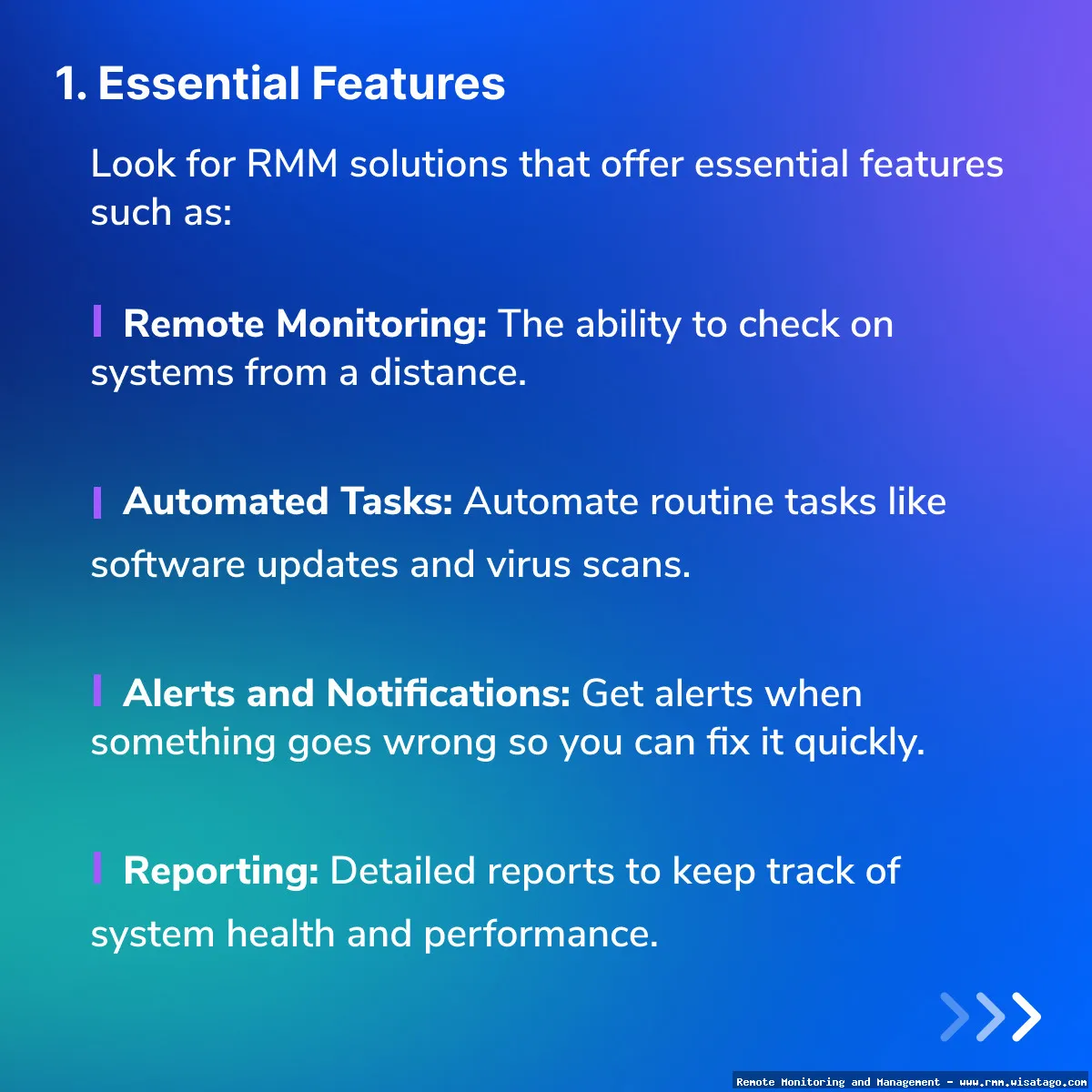
Integration Challenges
Integrating the RMM solution with existing IT systems, such as ticketing systems and security tools, can be challenging. It’s important to choose an RMM solution that offers robust integration capabilities and to carefully plan the integration process.
Security Risks
RMM solutions provide privileged access to managed devices, which can make them a target for cyberattacks. It’s crucial to implement strong security measures to protect the RMM solution and the managed devices. This includes using strong passwords, enabling multi-factor authentication, and regularly patching the RMM solution.
Vendor Lock-in
Switching RMM solutions can be a complex and time-consuming process. It’s important to carefully evaluate the RMM solution before making a purchase and to consider the potential for vendor lock-in.
Choosing the Right Cross-Platform RMM Solution
Selecting the right cross-platform RMM solution is crucial for maximizing its benefits and minimizing potential challenges. Here are some key factors to consider:
Operating System Support
Ensure that the RMM solution supports all the operating systems used in your IT environment. This includes Windows, macOS, Linux, and any mobile operating systems. Check the specific versions of each operating system that are supported.
Features and Functionality
Evaluate the features and functionality offered by the RMM solution and ensure that they meet your specific needs. Consider features like remote monitoring, remote access, patch management, software deployment, automation, reporting, and security management.
Scalability
Choose an RMM solution that can scale to meet your growing needs. The solution should be able to handle an increasing number of devices and users without performance degradation.
Integration Capabilities
Ensure that the RMM solution can integrate with your existing IT systems, such as ticketing systems, security tools, and cloud platforms. This will streamline IT operations and improve efficiency.
Security
Evaluate the security features of the RMM solution and ensure that they meet your security requirements. This includes features like encryption, multi-factor authentication, and vulnerability scanning.
Pricing
Compare the pricing of different RMM solutions and choose one that fits your budget. Consider the total cost of ownership, including licensing fees, implementation costs, and ongoing maintenance costs.
Vendor Reputation
Research the vendor’s reputation and track record. Read reviews from other users and check for any security breaches or other issues.
Support and Training
Ensure that the vendor provides adequate support and training. This will help you to successfully implement and manage the RMM solution.
By carefully considering these factors, you can choose the right cross-platform RMM solution for your specific needs and ensure that your IT infrastructure is well-managed and secure.
Conclusion
In conclusion, the need for robust and versatile cross-platform RMM solutions is undeniable in today’s increasingly heterogeneous IT landscape. As we’ve explored, organizations are managing a diverse array of operating systems, devices, and environments, making a single-pane-of-glass approach to remote monitoring and management not just desirable, but essential for efficiency, security, and cost-effectiveness. The ability to seamlessly monitor Windows, macOS, and Linux systems, alongside mobile devices and cloud infrastructure, empowers IT professionals to proactively address issues, streamline operations, and ultimately ensure business continuity.
Choosing the right cross-platform RMM solution requires careful consideration of your organization’s specific needs and priorities. By reflecting on the key features discussed – comprehensive monitoring, automated patching, remote access capabilities, and robust reporting – you can identify a platform that aligns with your technical requirements and budget. We encourage you to thoroughly research available options, leverage free trials, and consult with industry experts to make an informed decision. Investing in a suitable cross-platform RMM solution is an investment in the future of your IT infrastructure and the overall success of your organization. Learn more about leading RMM platforms and compare their features by visiting our comprehensive RMM comparison guide.
Frequently Asked Questions (FAQ) about Cross-Platform RMM Solutions for Diverse Environments
What are the key benefits of using a cross-platform Remote Monitoring and Management (RMM) solution, especially when managing a diverse IT environment with Windows, macOS, and Linux devices?
A cross-platform RMM solution offers significant advantages for managing diverse IT ecosystems. Firstly, it provides a unified management console, eliminating the need for separate tools for each operating system. This simplifies administration, reduces training overhead, and improves overall efficiency. Secondly, it ensures consistent monitoring and alerting across all platforms, enabling proactive identification and resolution of issues regardless of the device type. Thirdly, cross-platform RMMs facilitate standardized patching and software deployment, ensuring that all devices are up-to-date with the latest security updates, minimizing vulnerabilities. Finally, centralizing management streamlines reporting and compliance efforts, offering a comprehensive view of the entire IT infrastructure. In essence, a cross-platform RMM enhances visibility, control, and security across your entire diverse environment, ultimately reducing costs and improving operational efficiency.
How do I choose the right cross-platform RMM software for my organization, considering factors like supported operating systems, remote access capabilities, scripting and automation, and integration with other IT management tools?
Selecting the appropriate cross-platform RMM software requires careful consideration of your organization’s specific needs. Begin by verifying that the solution comprehensively supports all operating systems within your environment (Windows, macOS, Linux, etc.). Evaluate the remote access capabilities, ensuring they offer secure and reliable access for troubleshooting and support. Look for robust scripting and automation features to streamline repetitive tasks and automate incident response. Crucially, assess the RMM’s integration capabilities with your existing IT management tools, such as ticketing systems, security solutions, and documentation platforms. Consider the reporting and analytics features provided, ensuring they offer actionable insights into system performance and security posture. User reviews and vendor demos are invaluable for evaluating real-world performance and usability. Finally, assess the vendor’s support and training resources to ensure a smooth implementation and ongoing operational success.
What security features should I prioritize when evaluating a cross-platform RMM tool to protect my endpoints and data against cyber threats, especially in environments with diverse operating systems and security vulnerabilities?
Security is paramount when choosing a cross-platform RMM tool. Prioritize solutions with robust multi-factor authentication (MFA) to secure access to the RMM console. Ensure the RMM offers strong endpoint security features like integrated antivirus, anti-malware, and firewall management, tailored to each operating system. Look for patch management capabilities to keep all endpoints updated with the latest security patches, mitigating vulnerabilities. Evaluate the RMM’s ability to detect and respond to threats, including intrusion detection and prevention systems. Data encryption, both in transit and at rest, is crucial for protecting sensitive information. The RMM solution should also offer robust reporting and auditing capabilities to track security events and demonstrate compliance. Finally, verify that the vendor adheres to industry security best practices and possesses relevant security certifications. A secure cross-platform RMM is essential for mitigating risk and protecting your organization from cyber threats across its diverse endpoint environment.