Alright, let’s talk RMM – Remote Monitoring and Management. If you’re managing IT infrastructure at an enterprise scale, you’re likely already wrestling with the complexities of keeping everything running smoothly. We’re talking about hundreds, maybe thousands, of endpoints scattered across multiple locations, each a potential vulnerability and a drain on your team’s time. An effective RMM solution isn’t just a nice-to-have; it’s a critical tool for maintaining security, optimizing performance, and ultimately, keeping your business humming.
But simply having an RMM tool isn’t enough. Slapping one in without a solid strategy is like buying a race car and then driving it through rush hour traffic. You need a plan, a well-defined roadmap that aligns with your organization’s specific needs and goals. That’s what this guide is all about: helping you navigate the complexities of enterprise-scale RMM implementation, from initial planning to ongoing maintenance and optimization. We’ll cover key features, potential pitfalls, and best practices to ensure a successful deployment.
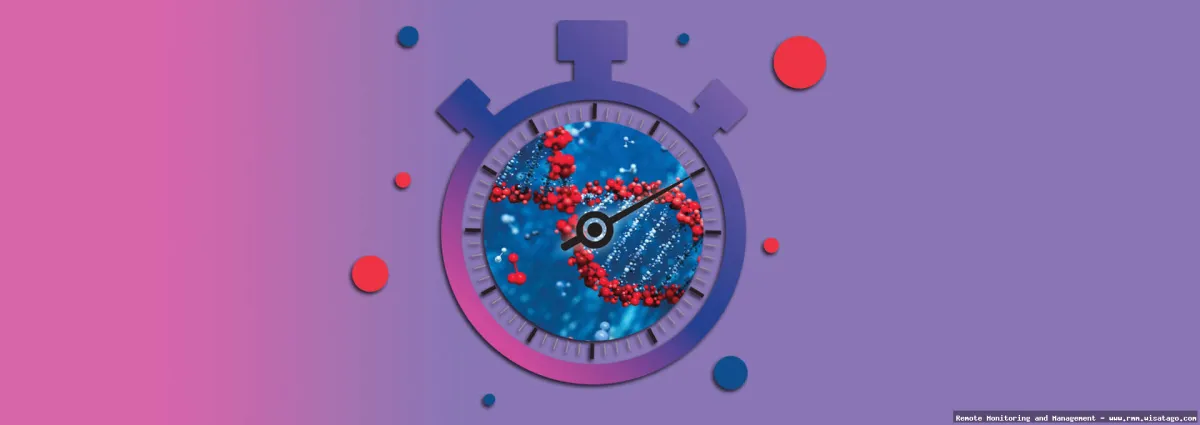
Think of this as a conversation with a colleague who’s been there, done that. We’ll cut through the marketing hype and focus on the practical aspects of RMM implementation, drawing on real-world experiences and lessons learned. We’ll explore common challenges, how to overcome them, and how to maximize the value of your RMM investment. So, grab a coffee, settle in, and let’s get started. This is your complete guide to enterprise-scale RMM implementation.
Understanding the Enterprise RMM Landscape
Before diving into implementation strategies, it’s crucial to have a clear understanding of what an enterprise-grade RMM solution offers and how it differs from solutions aimed at smaller businesses. Enterprise RMM goes beyond basic monitoring; it provides a comprehensive suite of tools designed to manage complex, distributed environments.
Key Features of Enterprise RMM
Here’s a breakdown of the core features you should expect from a robust enterprise RMM solution:
- Endpoint Monitoring: Real-time monitoring of servers, workstations, laptops, and other devices, providing insights into performance, resource utilization, and overall health.
- Patch Management: Automated patching of operating systems and third-party applications to address vulnerabilities and maintain security compliance. This is absolutely critical at scale.
- Remote Access & Control: Secure remote access to endpoints for troubleshooting, maintenance, and support, minimizing downtime and reducing the need for on-site visits.
- Automation & Scripting: The ability to automate routine tasks, such as software deployment, configuration changes, and system maintenance, freeing up IT staff for more strategic initiatives. Think PowerShell, Python, etc.
- Alerting & Notifications: Customizable alerts and notifications based on predefined thresholds and events, enabling proactive identification and resolution of issues.
- Reporting & Analytics: Comprehensive reporting and analytics capabilities to track performance, identify trends, and demonstrate the value of IT services. This helps justify your budget and demonstrate ROI.
- Security Management: Integrated security features, such as antivirus management, firewall configuration, and vulnerability scanning, to protect against threats.
- Mobile Device Management (MDM) Integration: Integration with MDM solutions to manage and secure mobile devices, ensuring consistent security policies across all endpoints.
- Ticketing System Integration: Seamless integration with ticketing systems to streamline incident management and improve communication between IT staff and end-users.
- Multi-Tenancy Support: For MSPs and large enterprises with multiple departments or business units, multi-tenancy support allows for the management of separate environments from a single console.
Why Enterprise RMM is Different
While smaller businesses might get by with simpler RMM solutions, enterprises require features and capabilities that can handle the scale and complexity of their IT infrastructure. Key differences include:
- Scalability: Enterprise RMM solutions are designed to scale to support thousands of endpoints without performance degradation.
- Customization: Enterprises often have unique requirements and workflows. Enterprise RMM solutions offer greater customization options to tailor the tool to specific needs.
- Integration: Enterprise RMM solutions need to integrate with a wider range of existing IT systems, such as SIEM (Security Information and Event Management) platforms, CMDBs (Configuration Management Databases), and ITSM (IT Service Management) tools.
- Security: Security is paramount for enterprises. Enterprise RMM solutions offer enhanced security features, such as multi-factor authentication, role-based access control, and audit logging.
- Support: Enterprise RMM vendors typically provide dedicated support and training resources to help organizations successfully implement and manage the solution.
Planning Your Enterprise RMM Implementation
A successful RMM implementation starts with careful planning. Rushing into deployment without a clear strategy is a recipe for disaster. Here’s a step-by-step guide to planning your RMM implementation:
1. Define Your Objectives and Scope
Clearly define what you want to achieve with your RMM solution. What problems are you trying to solve? What metrics will you use to measure success? Consider the following questions:
- What are your top IT challenges (e.g., high help desk volume, security vulnerabilities, performance issues)?
- What are your key performance indicators (KPIs) for IT operations (e.g., mean time to resolution, patch compliance rate, system uptime)?
- Which endpoints will be included in the initial deployment? Will you roll out the RMM solution to all endpoints at once, or will you use a phased approach?
- What specific features of the RMM solution will you use (e.g., patch management, remote access, automation)?
2. Assess Your Current IT Environment
Take a thorough inventory of your existing IT infrastructure, including hardware, software, network devices, and security systems. Identify any potential compatibility issues or integration challenges. Pay special attention to:. Effective IT management often involves proactive monitoring, and RMM is a key tool used by many organizations to achieve this
.
- Operating systems and versions
- Third-party applications
- Network topology
- Security policies
- Existing IT management tools
3. Select the Right RMM Solution
Choosing the right RMM solution is critical. Evaluate different vendors based on their features, scalability, security, integration capabilities, and pricing. Consider the following factors:

- Features: Does the solution offer the features you need to meet your objectives?
- Scalability: Can the solution scale to support your current and future needs?
- Security: Does the solution meet your security requirements?
- Integration: Does the solution integrate with your existing IT systems?
- Pricing: Is the pricing model transparent and affordable?
- Vendor Reputation: What is the vendor’s reputation for customer support and product development?
Don’t be afraid to request a demo or trial period to test the solution in your environment. Talk to other companies that use the solutions you’re considering.
4. Develop a Detailed Implementation Plan
Create a detailed implementation plan that outlines the steps involved in deploying the RMM solution, including timelines, responsibilities, and resources. This plan should cover:
- Installation and Configuration: How will you install and configure the RMM agent on your endpoints? Will you use a centralized deployment tool or manual installation?
- Policy Configuration: How will you configure policies for monitoring, alerting, and automation?
- Integration with Existing Systems: How will you integrate the RMM solution with your ticketing system, SIEM platform, and other IT tools?
- Training: How will you train your IT staff on how to use the RMM solution?
- Testing: How will you test the RMM solution to ensure it is working correctly?
- Rollout Schedule: What is the timeline for rolling out the RMM solution to all endpoints?
5. Establish Clear Communication Channels
Keep your IT staff and end-users informed about the RMM implementation. Communicate the benefits of the solution, the implementation timeline, and any potential disruptions. Address any concerns or questions they may have.
Implementing Your Enterprise RMM Solution
With a solid plan in place, you’re ready to implement your RMM solution. Here’s a step-by-step guide to the implementation process:
1. Install and Configure the RMM Agent
The RMM agent is the software component that is installed on each endpoint to collect data and execute commands. Choose an installation method that is appropriate for your environment, such as:
- Centralized Deployment: Use a software deployment tool, such as Microsoft SCCM or PDQ Deploy, to install the RMM agent on multiple endpoints simultaneously.
- Group Policy: Use Group Policy to deploy the RMM agent to computers in your Active Directory domain.
- Manual Installation: Manually install the RMM agent on each endpoint. This is typically used for smaller deployments or for endpoints that are not connected to the network.
Configure the RMM agent to collect the data you need to monitor your endpoints and execute the commands you need to manage them.
2. Configure Policies and Alerts
Configure policies to define how the RMM solution will monitor your endpoints and respond to events. Set up alerts to notify you when critical issues arise. Consider the following:
- Monitoring Policies: Define what metrics you want to monitor (e.g., CPU utilization, memory usage, disk space) and set thresholds for alerting.
- Alerting Policies: Configure alerts to notify you when critical issues arise (e.g., server downtime, security threats).
- Automation Policies: Create automation policies to automatically remediate common issues (e.g., restarting services, running scripts).
3. Integrate with Existing Systems
Integrate the RMM solution with your existing IT systems to streamline workflows and improve communication. Common integrations include:
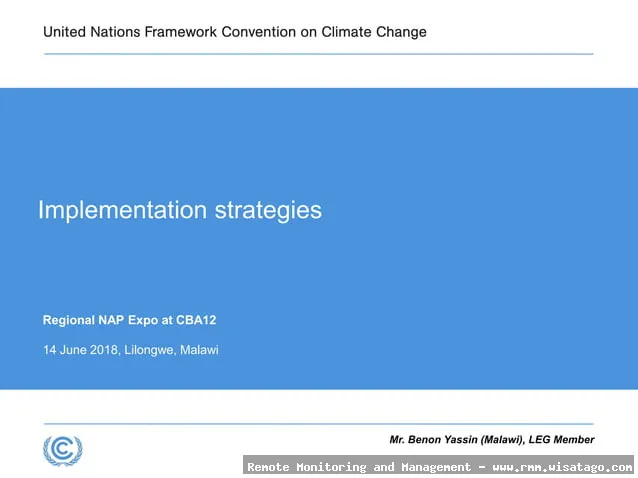
- Ticketing System: Integrate with your ticketing system to automatically create tickets for incidents detected by the RMM solution.
- SIEM Platform: Integrate with your SIEM platform to correlate security events from the RMM solution with other security data.
- CMDB: Integrate with your CMDB to automatically update asset information based on data collected by the RMM solution.
4. Test and Validate
Thoroughly test the RMM solution to ensure it is working correctly. Validate that the RMM agent is installed and configured correctly, that policies are being enforced, and that alerts are being generated. Perform the following tests:
- Connectivity Tests: Verify that the RMM agent can communicate with the RMM server.
- Monitoring Tests: Verify that the RMM solution is collecting the correct data.
- Alerting Tests: Verify that alerts are being generated when critical issues arise.
- Automation Tests: Verify that automation policies are being executed correctly.
5. Roll Out to Production
Once you have tested and validated the RMM solution, you can begin rolling it out to your production environment. Consider a phased rollout to minimize disruption and allow you to identify and address any issues before deploying to all endpoints.
Ongoing Management and Optimization
Implementing an RMM solution is not a one-time project. It requires ongoing management and optimization to ensure it continues to meet your needs. Here are some key considerations for ongoing management:
1. Monitor Performance and Usage
Regularly monitor the performance and usage of the RMM solution to identify any bottlenecks or areas for improvement. Track key metrics such as:
- RMM Server Performance: Monitor the CPU utilization, memory usage, and disk space of the RMM server.
- Agent Performance: Monitor the CPU utilization and memory usage of the RMM agent on endpoints.
- Data Usage: Monitor the amount of data being collected and transmitted by the RMM solution.
2. Review and Update Policies
Regularly review and update your policies to ensure they are still relevant and effective. As your IT environment changes, you may need to adjust your monitoring thresholds, alerting policies, and automation policies.
3. Stay Up-to-Date
Keep your RMM solution up-to-date with the latest patches and updates. This will help to ensure that you are protected against the latest security threats and that you are taking advantage of the latest features and improvements.
4. Train Your Staff
Provide ongoing training to your IT staff on how to use the RMM solution. As new features are released, or as your IT environment changes, your staff will need to be trained on how to use the RMM solution effectively.
5. Seek Feedback
Solicit feedback from your IT staff and end-users on their experience with the RMM solution. This feedback can help you to identify areas for improvement and to ensure that the RMM solution is meeting their needs.

Conclusion
Implementing an enterprise-scale RMM solution is a significant undertaking, but it can deliver substantial benefits in terms of improved security, reduced downtime, and increased efficiency. By following the strategies outlined in this guide, you can increase your chances of a successful implementation and maximize the value of your RMM investment. Remember to plan carefully, choose the right solution, implement methodically, and continuously optimize your RMM deployment to meet the evolving needs of your organization.
Conclusion
Successfully implementing an enterprise-scale RMM solution is a complex undertaking, but one that yields significant returns in efficiency, security, and overall IT management. As we’ve explored, a well-defined strategy, encompassing meticulous planning, phased rollouts, robust security measures, and continuous monitoring, is paramount. The key takeaway is that a one-size-fits-all approach simply doesn’t work. Tailoring the implementation to your specific organizational needs, IT infrastructure, and security posture is crucial for maximizing the benefits of your RMM investment and minimizing potential disruptions.
Ultimately, a strategic RMM implementation empowers your IT team to proactively manage your environment, anticipate issues before they escalate, and deliver exceptional service to your end-users. By carefully considering the strategies outlined in this article, you can lay a solid foundation for a successful and impactful RMM deployment. To further refine your approach and ensure optimal performance, we encourage you to explore the resources available on our website, including detailed case studies and expert consultations. Visit us at https://www.example.com/rmm-resources to learn more and unlock the full potential of your RMM solution.
Frequently Asked Questions (FAQ) about Enterprise-Scale RMM Implementation Strategies
What are the critical success factors for implementing an enterprise-scale Remote Monitoring and Management (RMM) solution across a large, distributed organization with diverse IT infrastructure?
Successfully implementing an enterprise-scale RMM solution hinges on several critical factors. Firstly, thorough planning and assessment are crucial. This involves understanding your current IT landscape, identifying pain points, and defining clear objectives for the RMM implementation. Secondly, selecting the right RMM platform is paramount. The chosen platform should align with your organization’s specific needs, scalability requirements, and security policies. Consider factors like supported operating systems, integration capabilities, and reporting features. Thirdly, establishing robust processes and workflows for incident management, patch management, and automation is vital. Without well-defined processes, the RMM solution’s effectiveness will be limited. Finally, adequate training and user adoption are essential. Ensure your IT staff is properly trained on the RMM platform and its functionalities. Encourage user adoption by demonstrating the benefits and providing ongoing support.
How do I choose the best RMM software for my large enterprise, considering factors like security, scalability, integration with existing tools, and cost?
Selecting the right RMM software for a large enterprise requires a careful evaluation of several factors. Security should be a top priority. Look for RMM solutions with robust security features, including multi-factor authentication, encryption, and role-based access control. Scalability is also crucial; the RMM should be able to handle the growing number of endpoints and users in your organization without performance degradation. Integration with existing IT tools, such as ticketing systems, SIEM solutions, and asset management databases, is essential for seamless workflow automation. Evaluate the RMM’s API capabilities and pre-built integrations. Finally, cost is a significant consideration. Compare pricing models, including per-device, per-user, and enterprise licensing, and consider the total cost of ownership, including implementation, training, and maintenance fees. Free trials and proof-of-concept deployments can help you assess the RMM’s suitability before making a final decision.
What are the best practices for data migration and ensuring minimal downtime during the transition to a new enterprise-scale RMM platform?
Migrating to a new enterprise-scale RMM platform requires careful planning to minimize downtime and ensure data integrity. Start with a phased approach, migrating a small subset of devices first to identify and address any potential issues. Thoroughly cleanse and validate your existing data before migration to ensure accuracy and consistency in the new RMM platform. Utilize data migration tools provided by the RMM vendor or third-party providers to automate the migration process. Schedule the migration during off-peak hours to minimize disruption to users and business operations. Implement robust monitoring and alerting during and after the migration to quickly identify and resolve any issues. Maintain a rollback plan in case of unforeseen problems. Finally, communicate proactively with stakeholders about the migration timeline, potential impact, and any necessary actions they need to take. This ensures a smooth transition and minimizes user frustration.