Imagine this: it’s 2 AM. A critical server at a client’s office just went down, taking their entire e-commerce platform with it. In the pre-RMM (Remote Monitoring and Management) era, you’d be scrambling to get dressed, drive to the office, and manually reboot the server. Thankfully, those days are largely behind us. RMM software, and particularly its remote power management capabilities, has revolutionized how we, as IT professionals, handle these situations. It’s not just about convenience; it’s about minimizing downtime, saving money, and maintaining a healthy work-life balance (as much as possible in this industry!).
Remote power management through RMM tools allows us to control the power state of devices—servers, workstations, network equipment—from a central console, regardless of our physical location. This means we can remotely reboot unresponsive systems, power down idle machines to conserve energy, and schedule power cycles for routine maintenance. It’s a game-changer for proactive IT management and a core component of any robust managed services offering. But, like any technology, it’s crucial to understand its capabilities, limitations, and best practices to leverage it effectively.
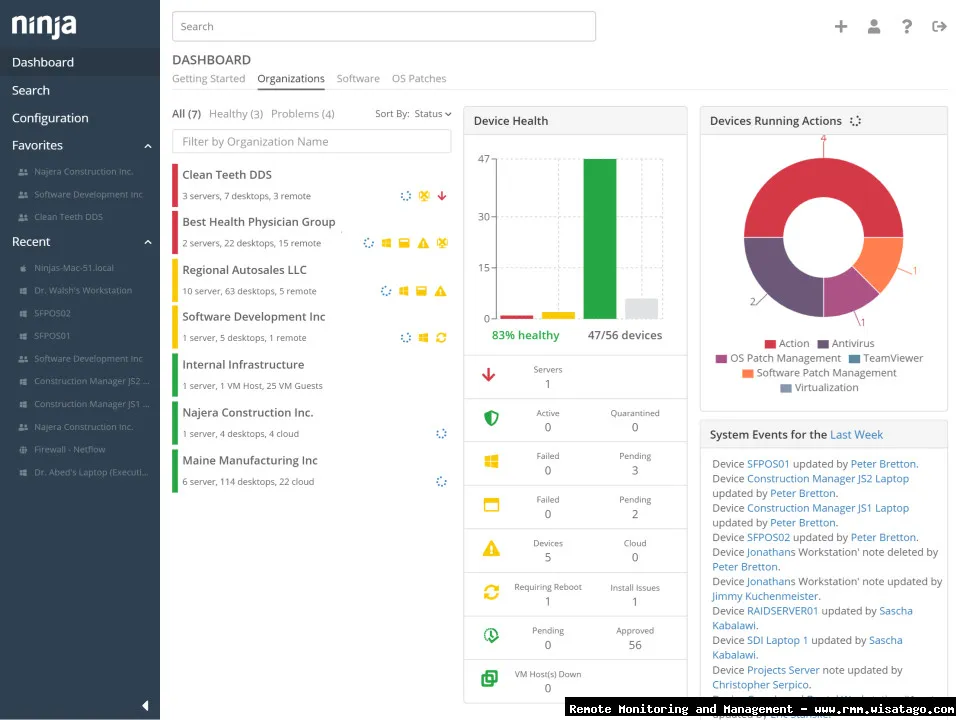
This article will delve deep into the world of remote power management through RMM software. We’ll explore the features, benefits, challenges, and real-world applications of this technology. Whether you’re a seasoned MSP veteran or just starting to explore the possibilities of RMM, this guide will provide you with the knowledge you need to implement and optimize remote power management for your clients and your own IT infrastructure. Let’s get started!
What is Remote Power Management (RPM)?
Remote Power Management (RPM) refers to the ability to control the power state of a device (e.g., turning it on, off, or rebooting it) from a remote location. Traditionally, this required physical access to the device, but advancements in networking and software have made remote control a reality. Within the context of RMM, RPM becomes a powerful tool for managing distributed IT infrastructures, especially for Managed Service Providers (MSPs) and internal IT departments with geographically dispersed assets.
Key Capabilities of Remote Power Management
RPM encompasses a range of functionalities, all aimed at providing remote control over device power:
- Power On: Remotely turn on a device that is powered off. This is particularly useful for waking up machines for scheduled tasks or after a planned shutdown.
- Power Off: Remotely shut down a device. This can be used to conserve energy, resolve software issues, or prepare a device for maintenance.
- Reboot: Remotely restart a device. This is the most common use case for RPM, often used to resolve temporary software glitches or apply updates. Different types of reboots are often available, including soft reboots (graceful shutdown) and hard reboots (forced power cycle).
- Hibernate/Sleep: Remotely put a device into a low-power state, allowing for quick resumption of work.
- Scheduled Power Actions: Automate power management tasks, such as powering down machines overnight or rebooting servers on a weekly basis.
How RMM Software Facilitates Remote Power Management
RMM software acts as the central platform for executing remote power management tasks. It provides the infrastructure, tools, and security necessary to remotely control devices across a network. Here’s how it works:
The RMM Agent
The cornerstone of RMM is the agent software installed on each managed device. This agent acts as a bridge between the RMM platform and the device, allowing the platform to monitor its status, deploy software, and, crucially, execute remote power commands. The agent typically runs in the background and communicates with the RMM server over a secure connection.
Centralized Dashboard
RMM software provides a centralized dashboard where IT professionals can view the status of all managed devices and initiate remote power actions. This dashboard offers a single pane of glass for managing the entire IT infrastructure, simplifying tasks and improving efficiency. You can typically filter and group devices based on location, operating system, or other criteria to streamline power management operations.
Secure Communication
Security is paramount when dealing with remote access. RMM platforms employ robust security measures, such as encryption and authentication, to protect against unauthorized access and ensure the integrity of remote power commands. This is crucial to prevent malicious actors from gaining control of devices or disrupting operations.
Automation and Scripting
RMM software often includes automation and scripting capabilities, allowing IT professionals to create custom scripts for advanced power management tasks. For example, you could create a script that automatically reboots a server if it exceeds a certain CPU utilization threshold or powers down workstations after hours if no user activity is detected.
Benefits of Remote Power Management
Implementing remote power management through RMM software offers a multitude of benefits for both MSPs and internal IT departments:. Effective IT management often necessitates a robust system, and RMM helps streamline this process significantly
.
Reduced Downtime
One of the most significant benefits of RPM is the ability to quickly resolve issues by remotely rebooting unresponsive devices. This minimizes downtime and ensures business continuity. Instead of waiting for someone to physically access the device, you can initiate a reboot in seconds, restoring service and preventing further disruption.
Improved Efficiency
RPM streamlines IT operations by automating routine power management tasks, freeing up IT staff to focus on more strategic initiatives. Scheduled power cycles, automated shutdowns, and remote reboots reduce the need for manual intervention, improving efficiency and productivity.

Energy Savings
RPM enables energy conservation by allowing IT professionals to remotely power down idle devices, reducing electricity consumption and lowering energy bills. This is especially beneficial for organizations with large numbers of workstations or servers. Setting up automated shutdown schedules for after-hours can result in significant cost savings over time.
Enhanced Security
While it might seem counterintuitive, RPM can enhance security. By remotely shutting down compromised devices, you can quickly isolate them from the network and prevent the spread of malware or other security threats. This rapid response capability is crucial for mitigating security incidents.
Proactive Maintenance
RPM allows for proactive maintenance by enabling scheduled reboots and power cycles. This helps to prevent minor issues from escalating into major problems. Regularly rebooting servers, for example, can clear out temporary files and free up resources, improving performance and stability.
Challenges and Considerations
While RPM offers numerous benefits, it’s important to be aware of the challenges and considerations involved in its implementation:
Network Connectivity
RPM relies on network connectivity. If a device is completely disconnected from the network, remote power management will not be possible. This is a critical limitation to consider, especially for devices in remote locations or those with unreliable network connections. Consider implementing out-of-band management solutions (like IPMI or dedicated remote power switches) as a backup for critical systems.
Agent Availability
The RMM agent must be running and responsive for RPM to function. If the agent crashes or becomes unresponsive, remote power commands will not be executed. Monitoring agent health and implementing alerts for agent downtime are essential for ensuring the reliability of RPM.
Security Risks
While RMM platforms employ security measures, unauthorized access to the RMM system could allow malicious actors to remotely control the power state of devices. Implementing strong authentication, access controls, and regular security audits is crucial for mitigating this risk. Enable multi-factor authentication (MFA) for all RMM user accounts.
Unexpected Shutdowns
Accidental or unauthorized shutdowns can disrupt operations and cause data loss. Implementing strict access controls and training IT staff on proper RPM procedures is essential for preventing these incidents. Require approval workflows for critical power management actions.
Power Dependency
RPM relies on the device having power in the first place. If there is a power outage, RPM will be useless. Ensure critical systems are connected to UPS (Uninterruptible Power Supply) units to provide backup power in the event of an outage.
Best Practices for Remote Power Management
To maximize the benefits of RPM and minimize potential risks, follow these best practices:
Implement Strong Security Measures
Enable multi-factor authentication, use strong passwords, and regularly audit access controls to protect against unauthorized access to the RMM system.

Monitor Agent Health
Implement alerts to notify you of agent downtime or unresponsiveness. This ensures that you can quickly identify and resolve issues that could prevent RPM from functioning.
Establish Clear Procedures
Develop and document clear procedures for RPM, including who is authorized to perform power management tasks and under what circumstances.
Test Power Management Actions
Before implementing RPM in a production environment, thoroughly test power management actions in a test environment to ensure they function as expected.
Use Scheduled Power Cycles Judiciously
While scheduled power cycles can be beneficial, avoid overusing them, as they can potentially shorten the lifespan of hardware.
Educate Users
Inform users about scheduled power management tasks and potential disruptions. This helps to avoid confusion and frustration.
Real-World Use Cases
Here are some real-world examples of how RPM can be used in different scenarios:
Remote Reboot of a Server
A server hosting a critical application becomes unresponsive. Using RMM, an IT professional remotely reboots the server, restoring service within minutes.
Powering Down Workstations After Hours
An organization implements a policy to power down all workstations after hours to conserve energy. RMM is used to schedule automated shutdowns at the end of the workday.
Remotely Waking Up a Machine for Patching
An IT department needs to deploy software updates to a group of workstations. RMM is used to remotely wake up the machines before deploying the updates.
Isolating a Compromised Device
A workstation is suspected of being infected with malware. RMM is used to remotely shut down the device, isolating it from the network and preventing the spread of the infection.
Conclusion
Remote Power Management through RMM software is a powerful tool that can significantly improve IT efficiency, reduce downtime, and enhance security. By understanding its capabilities, limitations, and best practices, IT professionals can leverage RPM to effectively manage distributed IT infrastructures and deliver superior service to their clients. It’s an essential component of modern IT management and a key enabler for proactive and efficient operations. Embrace RPM, and you’ll find yourself spending less time firefighting and more time focusing on strategic initiatives that drive business value. And maybe, just maybe, you’ll get a little more sleep at night.

. Considering the benefits of managed services, many businesses are exploring Profitable Rmm Solutions to enhance their operational efficiency
Conclusion
In conclusion, remote power management through RMM software offers a significant advantage for businesses managing distributed IT infrastructure. We’ve seen how this capability streamlines operations, reduces energy consumption, and ultimately, lowers operational costs. From remotely rebooting unresponsive servers to strategically scheduling power-down cycles for idle workstations, the benefits are clear and contribute directly to improved efficiency and a more sustainable IT environment. Ignoring these capabilities means missing out on a crucial tool for modern IT management.
The ability to proactively manage power consumption and remotely address power-related issues is no longer a luxury but a necessity in today’s interconnected world. As we’ve discussed, RMM software empowers IT professionals to maintain optimal system performance and minimize downtime, regardless of physical location. Ready to take control of your power management and optimize your IT infrastructure? We encourage you to explore the features and benefits of implementing an RMM solution with robust remote power management capabilities. Research different providers, compare their offerings, and discover how RMM can transform your IT operations. Consider starting with a free trial to experience the tangible benefits firsthand and visit our website at https://www.exampleRMM.com/rmm-power-management for more information and to schedule a demo.
Frequently Asked Questions (FAQ) about Remote Power Management through RMM Software
How can I use RMM software to remotely power on or power off computers for maintenance tasks outside of business hours?
Remote power management through RMM (Remote Monitoring and Management) software allows IT professionals to efficiently manage device power states, even when they’re not physically present. This is particularly useful for performing maintenance, updates, or troubleshooting tasks during off-peak hours. Most RMM solutions offer features like Wake-on-LAN (WoL) to remotely power on devices, provided the target machine’s network adapter and BIOS settings are configured to support WoL. To remotely power off a machine, the RMM agent typically sends a shutdown command to the operating system. This allows for graceful shutdowns, preventing data loss and potential system corruption. The RMM platform will usually provide a dashboard or interface to schedule these power actions or trigger them manually as needed, improving overall efficiency and reducing the need for manual intervention.
What are the security implications and best practices for implementing remote power management features in an RMM solution?
Implementing remote power management features in an RMM solution introduces security considerations that must be addressed. One key aspect is access control. Restricting remote power control capabilities to authorized personnel with strong, multi-factor authentication is crucial. Regularly auditing access logs and monitoring for suspicious activity helps detect and prevent unauthorized power operations. Secure communication channels between the RMM server and the managed endpoints are also vital. Encryption protocols, such as TLS/SSL, should be used to protect sensitive data transmitted during power commands. Furthermore, ensure that the RMM agent on the endpoints is regularly updated with the latest security patches to mitigate potential vulnerabilities. Limiting the scope of power management permissions (e.g., only allowing restarts instead of full shutdowns) can also reduce the potential impact of a security breach. Finally, consider implementing an approval workflow for critical power actions.
How does remote power management via RMM software contribute to energy savings and cost reduction for businesses?
Remote power management through RMM software significantly contributes to energy savings and cost reduction for businesses. By enabling the ability to remotely shut down or put idle computers into low-power states (like sleep or hibernation) during off-peak hours, organizations can drastically reduce their energy consumption. This is particularly beneficial for businesses with large fleets of computers that are often left running unnecessarily overnight or on weekends. The RMM solution can automate these power-saving actions based on pre-defined schedules or user inactivity, ensuring consistent energy management policies. Moreover, reduced energy consumption translates directly into lower electricity bills. Further cost savings can be realized by extending the lifespan of hardware components, as reduced operating hours minimize wear and tear. In addition, some RMM platforms provide detailed energy usage reports, allowing businesses to track their savings and identify further opportunities for optimization.