Remote Workforce Management Through RMM Software: Complete Guide, Features and Details
The shift to remote work has been nothing short of a revolution. What started as a temporary measure during the pandemic has solidified into a long-term strategy for many businesses. While offering flexibility and potential cost savings, managing a distributed workforce presents unique challenges. How do you ensure everyone stays productive? How do you maintain security across diverse devices and networks? And how do you troubleshoot IT issues for employees scattered across different locations?
That’s where Remote Monitoring and Management (RMM) software comes into play. Think of RMM as your central nervous system for managing your entire IT infrastructure, no matter where your employees are. It’s more than just remote access; it’s a comprehensive suite of tools that allows IT professionals to proactively monitor, manage, and support endpoints from a single pane of glass. This proactive approach minimizes downtime, enhances security, and ensures a consistent user experience, all vital for a successful remote workforce.
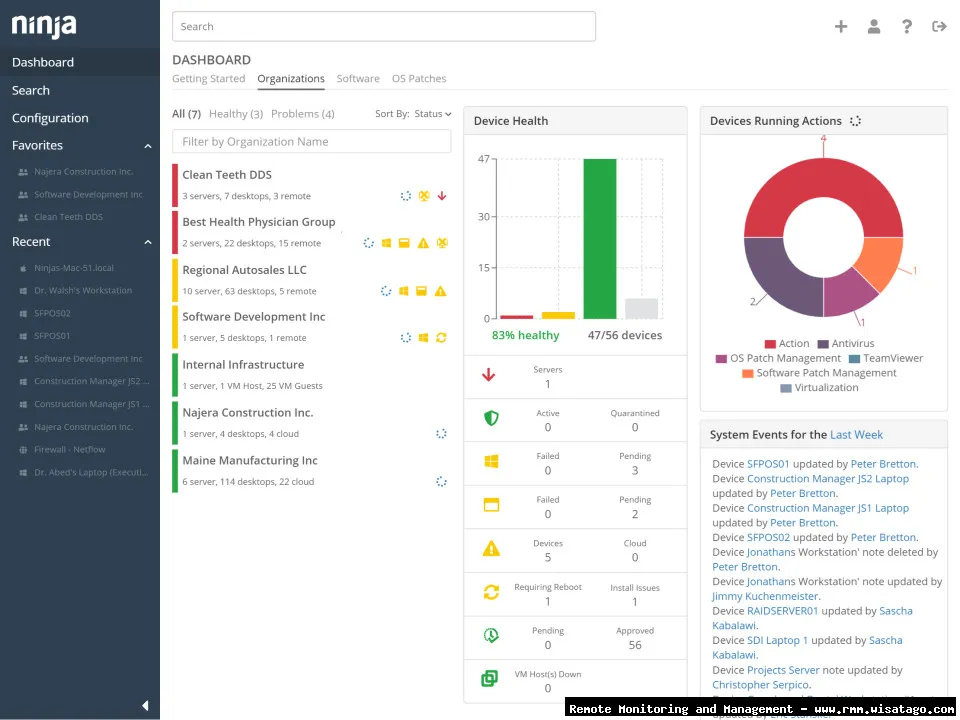
In this guide, we’ll delve into the world of RMM software and explore how it empowers IT teams to effectively manage remote workforces. We’ll cover key features, practical benefits, implementation considerations, and the challenges you might encounter along the way. Consider this your roadmap to leveraging RMM for a more efficient, secure, and productive remote working environment.
Understanding Remote Monitoring and Management (RMM)
At its core, RMM software provides IT professionals with the ability to remotely monitor, manage, and maintain computer systems, networks, and other IT assets. It operates through an agent installed on each endpoint (desktops, laptops, servers, etc.), continuously collecting data and sending it back to a central management platform. This allows IT to proactively identify and address potential issues before they impact end-users.
Key Components of RMM Software
RMM solutions typically include the following key components:
- Remote Monitoring: Continuous monitoring of system performance, hardware health, and software versions.
- Remote Access: Secure and controlled access to remote devices for troubleshooting and maintenance.
- Patch Management: Automated patching of operating systems and applications to address security vulnerabilities.
- Software Deployment: Streamlined deployment of software updates and new applications across multiple devices.
- Automation: Automated tasks such as script execution, system maintenance, and issue remediation.
- Alerting and Reporting: Real-time alerts for critical issues and comprehensive reporting on system performance and security.
- Asset Management: Tracking of hardware and software inventory, licensing, and warranty information.
- Security Management: Integration with security tools such as antivirus and anti-malware software.
Benefits of Using RMM for Remote Workforce Management
The benefits of using RMM software for managing a remote workforce are numerous and impactful. Here are some of the most significant advantages:
Proactive Issue Resolution
One of the biggest benefits of RMM is its ability to proactively identify and resolve issues before they escalate and disrupt productivity. By continuously monitoring system performance and receiving real-time alerts, IT professionals can address problems such as low disk space, high CPU usage, or failing hardware before they cause downtime. This proactive approach minimizes disruptions and ensures a smoother user experience for remote employees.
Enhanced Security
Security is a paramount concern when managing a remote workforce. With employees accessing company resources from various devices and networks, the risk of security breaches increases significantly. RMM software helps mitigate these risks by providing centralized security management capabilities. This includes:
- Patch Management: Ensuring that all systems are up-to-date with the latest security patches, reducing vulnerability to exploits.
- Antivirus and Anti-Malware Integration: Integrating with security software to detect and remove malicious threats.
- Remote Device Lockdown: Remotely locking down or wiping devices that are lost or stolen, protecting sensitive data.
- Security Auditing: Regularly auditing systems for security vulnerabilities and compliance issues.
Improved Efficiency and Productivity
RMM software streamlines IT operations and improves efficiency by automating many routine tasks. This frees up IT professionals to focus on more strategic initiatives and allows them to support remote employees more effectively. Some examples of how RMM improves efficiency include:
- Automated Patching: Automating the patching process saves time and ensures that all systems are updated promptly.
- Remote Software Deployment: Remotely deploying software updates and new applications eliminates the need for manual installations.
- Script Automation: Automating repetitive tasks such as system maintenance and configuration changes.
- Centralized Management: Providing a single pane of glass for managing all IT assets, simplifying troubleshooting and support.
Reduced IT Costs
While implementing RMM software involves an initial investment, it can lead to significant cost savings in the long run. By proactively preventing issues, automating tasks, and streamlining IT operations, RMM helps reduce downtime, minimize the need for on-site support, and improve overall efficiency. These cost savings can quickly offset the initial investment and provide a positive return on investment (ROI).

Better Visibility and Control
RMM provides IT professionals with comprehensive visibility into their entire IT infrastructure, including all remote devices. This visibility allows them to track hardware and software inventory, monitor system performance, and identify potential issues. With better visibility comes better control, enabling IT to manage and support remote employees more effectively.
Key Features to Look for in RMM Software
When choosing RMM software for your remote workforce, it’s essential to consider the specific features that will best meet your needs. Here are some key features to look for:
Comprehensive Monitoring Capabilities
The RMM solution should offer comprehensive monitoring capabilities, including:
- System Performance Monitoring: Tracking CPU usage, memory utilization, disk space, and network bandwidth.
- Hardware Health Monitoring: Monitoring the health of critical hardware components such as hard drives, memory modules, and processors.
- Software Monitoring: Tracking software versions, license compliance, and application performance.
- Network Monitoring: Monitoring network connectivity, bandwidth usage, and security threats.
Robust Remote Access Tools
Secure and reliable remote access is crucial for troubleshooting and supporting remote employees. The RMM solution should offer:
- Secure Remote Control: Securely accessing and controlling remote devices for troubleshooting and maintenance.
- File Transfer: Securely transferring files between local and remote devices.
- Remote Command Line Access: Accessing the command line interface for advanced troubleshooting and configuration.
- Session Recording: Recording remote access sessions for auditing and training purposes.
Automated Patch Management
Automated patch management is essential for maintaining security and compliance. The RMM solution should provide:
- Automated Patch Scanning: Automatically scanning systems for missing patches.
- Automated Patch Deployment: Automatically deploying patches to all systems.
- Patch Approval and Scheduling: Approving patches and scheduling deployments to minimize disruptions.
- Patch Reporting: Generating reports on patch status and compliance.
Automation and Scripting Capabilities
Automation and scripting capabilities allow you to automate routine tasks and streamline IT operations. The RMM solution should support:. Effective IT management often involves proactive monitoring and maintenance, and RMM can be a valuable tool in achieving this proactive approach
.
- Script Execution: Executing scripts remotely to automate tasks such as system maintenance and configuration changes.
- Task Scheduling: Scheduling automated tasks to run at specific times or intervals.
- Custom Scripting: Creating custom scripts to address specific needs.
Reporting and Analytics
Reporting and analytics provide valuable insights into system performance, security, and compliance. The RMM solution should offer:
- Real-time Dashboards: Providing a real-time view of system performance and security.
- Customizable Reports: Generating customized reports on various metrics.
- Trend Analysis: Analyzing trends to identify potential issues and improve performance.
Challenges of Implementing RMM for Remote Workforce Management
While RMM offers numerous benefits, implementing it for a remote workforce can present some challenges. Here are some common obstacles and how to overcome them:

Network Connectivity Issues
Remote employees may have varying levels of internet connectivity, which can impact the performance of RMM tools. To address this, consider:
- Optimizing RMM Agent Settings: Adjusting agent settings to minimize bandwidth usage.
- Using Caching Servers: Deploying caching servers to reduce the load on the network.
- Providing Connectivity Solutions: Offering connectivity solutions such as mobile hotspots or satellite internet.
Security Concerns
Securing remote devices and networks is a major concern. To mitigate security risks:
- Implementing Strong Security Policies: Enforcing strong password policies, multi-factor authentication, and data encryption.
- Using VPNs: Requiring employees to connect to the network through a VPN.
- Deploying Security Software: Deploying antivirus, anti-malware, and intrusion detection software.
Employee Resistance
Some employees may be resistant to the idea of being monitored. To address this:
- Communicating Transparently: Clearly communicating the purpose of RMM and how it benefits employees.
- Providing Training: Providing training on how to use RMM tools and how they protect their privacy.
- Addressing Concerns: Addressing employee concerns and providing reassurance.
Integration with Existing Systems
Integrating RMM with existing IT systems can be complex. To ensure a smooth integration:
- Planning Carefully: Planning the integration process carefully and identifying potential issues.
- Testing Thoroughly: Testing the integration thoroughly before deploying it to production.
- Working with Vendors: Working with RMM vendors and other IT vendors to ensure compatibility.
Conclusion
Remote workforce management through RMM software is no longer a luxury, but a necessity for businesses seeking to thrive in today’s dynamic work environment. By leveraging the power of RMM, IT teams can proactively manage, secure, and support their remote workforce, ensuring productivity, minimizing downtime, and reducing IT costs. While challenges may arise during implementation, careful planning, transparent communication, and a focus on security can pave the way for a successful RMM deployment.
Choosing the right RMM solution requires careful consideration of your specific needs and the features that will best support your remote workforce. By prioritizing comprehensive monitoring, robust remote access, automated patch management, and strong security capabilities, you can empower your IT team to effectively manage your remote workforce and drive business success.
The future of work is undoubtedly remote, and RMM software is the key to unlocking its full potential. Embrace the power of RMM and empower your remote workforce to thrive in the new normal.
Conclusion
In conclusion, effectively managing a remote workforce presents unique challenges, but RMM software offers a robust and comprehensive solution. As we’ve explored, RMM platforms provide the necessary tools for monitoring performance, maintaining security, automating tasks, and fostering collaboration across geographically dispersed teams. By leveraging the capabilities of RMM, organizations can ensure their remote employees remain productive, secure, and well-supported, ultimately contributing to the company’s overall success.
The transition to remote work is no longer a temporary trend but a lasting shift in the modern workplace. Embracing RMM software is not merely an option, but a strategic imperative for businesses seeking to thrive in this evolving landscape. To discover how RMM can revolutionize your remote workforce management, we encourage you to explore the available solutions and consider implementing a system tailored to your specific needs. You can learn more about leading RMM providers and their offerings by visiting www.example.com/rmm-solutions. Start optimizing your remote operations today!
Frequently Asked Questions (FAQ) about Remote Workforce Management through RMM Software
How can RMM (Remote Monitoring and Management) software help me effectively manage and support my remote workforce’s devices and IT infrastructure?
Remote monitoring and management (RMM) software is instrumental in managing and supporting a remote workforce’s devices and IT infrastructure. It provides centralized visibility, allowing you to proactively monitor the health and performance of all endpoints, regardless of location. This includes tracking CPU usage, disk space, memory utilization, and application performance. RMM enables remote access for troubleshooting and resolving issues without needing to be physically present. Patch management features ensure all devices are up-to-date with the latest security patches, mitigating vulnerabilities. Automation capabilities, such as automated software deployment and scripting, streamline tasks and improve efficiency. By leveraging RMM, businesses can maintain security, minimize downtime, and optimize the performance of their remote workforce’s IT assets.
What are the key security benefits of using RMM software for securing a remote workforce, especially regarding data protection and preventing cyber threats on employee devices?
Implementing RMM software provides significant security benefits for remote workforces. A core advantage is enhanced data protection through features like remote data wiping for lost or stolen devices. RMM also facilitates proactive threat detection and prevention by monitoring for suspicious activity and vulnerabilities. Patch management is crucial, ensuring all remote devices have the latest security updates to combat known exploits. Many RMM solutions integrate with antivirus and anti-malware software, enabling centralized management and threat response. Furthermore, RMM helps enforce security policies across all devices, such as password complexity requirements and screen lock timeouts. By centralizing security management, RMM significantly reduces the risk of data breaches and cyberattacks on employee devices, safeguarding sensitive business information and maintaining compliance.
Besides monitoring, what other important features should I look for in RMM software to improve productivity and efficiency for a remote IT support team supporting employees working from home?
Beyond monitoring, several key features in RMM software can significantly boost productivity and efficiency for remote IT support teams. Look for robust remote access capabilities with features like unattended access, session recording, and file transfer, allowing technicians to quickly resolve issues without end-user intervention. Automation is essential for streamlining repetitive tasks such as software deployment, patch management, and script execution. Reporting and analytics capabilities provide insights into device performance, security threats, and service desk efficiency, enabling data-driven decision-making. Integrated ticketing and knowledge base systems help manage support requests efficiently and provide quick access to troubleshooting guides. Finally, look for RMM solutions that offer strong integration with other IT management tools, such as PSA (Professional Services Automation) software, for a more cohesive and streamlined workflow. These features empower IT support teams to proactively address issues, reduce resolution times, and improve the overall remote employee experience.