The shift to remote learning has presented unprecedented challenges for educational institutions. While educators have adapted curricula and embraced online teaching methods, the IT departments behind the scenes have faced a monumental task: ensuring a seamless, secure, and reliable technology experience for students and faculty alike. This isn’t just about keeping the video conferences running; it’s about managing a vast network of devices, troubleshooting technical issues remotely, and safeguarding sensitive data in a decentralized environment.
In this new landscape, Remote Monitoring and Management (RMM) solutions have become indispensable tools for remote educational institutions. RMM provides IT teams with the ability to proactively monitor, manage, and support a distributed network of devices and applications from a central location. This allows for faster response times to technical issues, improved security posture, and ultimately, a more productive and efficient learning environment. Think of it as having a virtual IT support team constantly watching over every device, ready to jump in and fix problems before they disrupt learning.
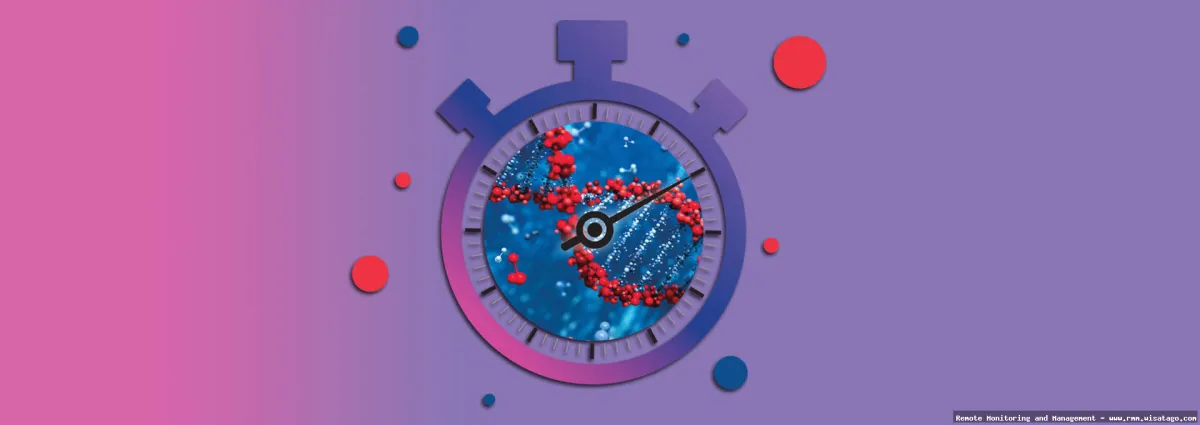
This article will serve as a comprehensive guide to RMM implementation for remote educational institutions. We’ll explore the core features of RMM, discuss the key benefits it offers, delve into the practical considerations for selecting and deploying an RMM solution, and address the common challenges faced during implementation. Whether you’re an IT director evaluating RMM options or a technician tasked with managing a remote learning environment, this guide will provide you with the knowledge and insights you need to successfully leverage RMM to enhance your institution’s remote learning capabilities.
Understanding Remote Monitoring and Management (RMM)
At its core, RMM is a software platform that allows IT professionals to remotely monitor and manage a network of devices, including computers, servers, and mobile devices. It provides a centralized dashboard that offers real-time visibility into the health and performance of these devices, enabling proactive identification and resolution of potential issues before they impact users. This is particularly crucial in a remote educational setting where students and faculty are geographically dispersed and rely heavily on technology for their learning and teaching activities.
Key Features of RMM
RMM platforms typically include a range of features designed to streamline IT management and enhance security. These features can be broadly categorized as follows:
- Remote Monitoring: Continuous monitoring of device health, performance, and security status. This includes tracking CPU usage, memory utilization, disk space, network connectivity, and application performance.
- Remote Access: Secure remote access to devices for troubleshooting, software installation, and configuration changes. This eliminates the need for physical access to devices, saving time and resources.
- Patch Management: Automated patching of operating systems and applications to address security vulnerabilities and improve system stability. This ensures that devices are always running the latest software versions, reducing the risk of malware infections and other security threats.
- Software Deployment: Remote deployment of software applications and updates to multiple devices simultaneously. This simplifies the process of installing and updating software on a large number of devices, saving time and effort.
- Alerting and Notifications: Real-time alerts and notifications when issues are detected, such as high CPU usage, low disk space, or security threats. This allows IT teams to respond quickly to potential problems and minimize downtime.
- Reporting and Analytics: Comprehensive reporting and analytics on device performance, security status, and IT service delivery. This provides valuable insights into the overall health of the IT environment and helps identify areas for improvement.
- Automation: Ability to automate routine tasks, such as software updates, system maintenance, and security scans. This frees up IT staff to focus on more strategic initiatives.
Benefits of RMM for Remote Educational Institutions
Implementing an RMM solution can bring significant benefits to remote educational institutions. These benefits extend beyond simply managing devices; they contribute to a more effective, secure, and engaging learning environment.
Improved Uptime and Reliability
One of the most significant benefits of RMM is improved uptime and reliability of IT systems. By proactively monitoring devices and identifying potential issues before they escalate, RMM helps prevent disruptions to learning activities. For example, if an RMM system detects that a student’s laptop is running low on disk space, it can alert the IT team, who can then remotely assist the student in clearing up space or upgrading their storage before it impacts their ability to participate in online classes or complete assignments.
Enhanced Security
Security is a paramount concern for educational institutions, particularly in a remote learning environment where devices are often used outside of the traditional campus network. RMM helps enhance security by providing features such as patch management, malware detection, and remote wiping of lost or stolen devices. By ensuring that devices are always running the latest security patches and that potential threats are quickly identified and addressed, RMM helps protect sensitive student and faculty data from cyberattacks.
Reduced IT Costs
While implementing an RMM solution requires an initial investment, it can ultimately lead to reduced IT costs. By automating routine tasks, such as software updates and system maintenance, RMM frees up IT staff to focus on more strategic initiatives. Additionally, by proactively identifying and resolving potential issues before they cause major disruptions, RMM helps minimize downtime and reduce the need for costly emergency repairs. Remote access capabilities also reduce the need for on-site visits, saving time and travel expenses.
Simplified IT Management
RMM provides a centralized platform for managing all IT assets, simplifying the process of monitoring, maintaining, and supporting a distributed network of devices. This centralized visibility and control allows IT teams to quickly identify and resolve issues, regardless of the location of the affected device. This is particularly beneficial in a remote educational setting where students and faculty may be located in different cities or even different countries.

Improved Student and Faculty Experience
Ultimately, the goal of implementing RMM is to improve the overall experience for students and faculty. By ensuring that IT systems are reliable, secure, and easy to use, RMM helps create a more productive and engaging learning environment. Students can focus on their studies without being disrupted by technical issues, and faculty can confidently deliver online instruction knowing that their technology is working properly. A smooth and reliable technology experience contributes to higher student satisfaction and improved learning outcomes.
Implementing RMM: A Step-by-Step Guide
Implementing an RMM solution is a complex process that requires careful planning and execution. Here’s a step-by-step guide to help you get started:
1. Define Your Needs and Requirements
The first step is to clearly define your institution’s specific needs and requirements. What are the key challenges you’re facing in managing your remote learning environment? What features are most important to you? What is your budget? By answering these questions, you can narrow down your options and select an RMM solution that meets your specific needs. Many IT service providers rely on robust systems, and RMM plays a key role in that infrastructure
.
2. Research and Evaluate RMM Solutions
Once you have a clear understanding of your needs, it’s time to research and evaluate different RMM solutions. There are many RMM vendors on the market, each with its own strengths and weaknesses. Consider factors such as pricing, features, scalability, ease of use, and customer support. Read online reviews, request demos, and talk to other educational institutions that are using RMM to get their feedback.
3. Plan Your Deployment
Before you start deploying the RMM agent to your devices, it’s important to develop a detailed deployment plan. This plan should outline the steps involved in deploying the agent, including how to configure the agent, how to distribute it to devices, and how to monitor the deployment process. Consider using a phased deployment approach, starting with a small group of users and gradually expanding to the entire organization.
4. Deploy the RMM Agent
Once you have a deployment plan in place, you can begin deploying the RMM agent to your devices. This can be done manually, using a software deployment tool, or through a group policy object (GPO). Ensure that the agent is properly configured and that it is communicating with the RMM server.
5. Configure Alerts and Notifications
One of the key benefits of RMM is the ability to receive real-time alerts and notifications when issues are detected. Configure your RMM system to send alerts for critical events, such as high CPU usage, low disk space, or security threats. Set up appropriate notification channels, such as email or SMS, to ensure that alerts are received promptly.
6. Train Your IT Staff
To effectively use the RMM solution, your IT staff will need to be properly trained. Provide them with comprehensive training on how to use the RMM platform, how to troubleshoot issues, and how to respond to alerts. Consider providing ongoing training to keep them up-to-date on the latest features and best practices.

7. Monitor and Optimize
After you’ve deployed and configured the RMM solution, it’s important to continuously monitor its performance and optimize its configuration. Regularly review reports and analytics to identify areas for improvement. Adjust alert thresholds as needed to minimize false positives and ensure that critical issues are not missed.
Challenges of RMM Implementation in Education
While RMM offers significant benefits, implementing it in an educational environment can present several challenges.
Budget Constraints
Educational institutions often operate with limited budgets. The cost of RMM software, hardware, and training can be a significant barrier to adoption. Thoroughly evaluate the pricing models of different RMM vendors and consider open-source alternatives to minimize costs.
Technical Expertise
Implementing and managing an RMM solution requires specialized technical expertise. Educational institutions may lack the necessary in-house skills and may need to invest in training or hire external consultants.
Device Diversity
Educational institutions often support a diverse range of devices, including laptops, desktops, tablets, and smartphones, running different operating systems. Ensuring compatibility and managing all these devices through a single RMM platform can be challenging.
Student Privacy Concerns
RMM collects data about device usage and performance, which raises concerns about student privacy. Implement strict data privacy policies and ensure compliance with relevant regulations, such as FERPA. Considering operational efficiency is key, Profitable Rmm Solutions become essential for managed service providers
Resistance to Change
Introducing a new technology like RMM can be met with resistance from IT staff, faculty, and students. Communicate the benefits of RMM clearly and provide adequate training and support to overcome resistance.
Conclusion
RMM is an essential tool for remote educational institutions seeking to effectively manage their IT infrastructure, enhance security, and improve the overall learning experience. By proactively monitoring and managing devices, automating routine tasks, and providing remote support, RMM helps ensure that students and faculty have the technology they need to succeed in a remote learning environment. While implementing RMM can present challenges, careful planning, thorough evaluation, and adequate training can help overcome these obstacles and unlock the full potential of this powerful technology.

As remote learning continues to evolve, RMM will play an increasingly important role in supporting educational institutions. By embracing RMM, institutions can create a more secure, reliable, and efficient learning environment for all.
Conclusion
In conclusion, the successful implementation of a Remote Monitoring and Management (RMM) solution represents a significant step forward for remote educational institutions striving for operational efficiency and enhanced cybersecurity. By centralizing IT management, automating key tasks, and providing proactive monitoring capabilities, RMM empowers institutions to overcome the unique challenges posed by geographically dispersed students, faculty, and devices. The benefits, ranging from reduced downtime and improved resource allocation to strengthened data security and streamlined support, ultimately contribute to a more robust and reliable learning environment.
The journey to RMM adoption requires careful planning, a deep understanding of institutional needs, and a commitment to ongoing optimization. As remote learning continues to evolve, the strategic deployment of RMM tools will become increasingly crucial for maintaining a competitive edge and delivering a superior educational experience. We encourage educational leaders to explore the potential of RMM and assess how it can transform their IT infrastructure. To learn more about specific RMM solutions and implementation best practices, we invite you to download our comprehensive guide and discover how to build a more resilient and effective remote learning ecosystem.
Frequently Asked Questions (FAQ) about RMM Implementation for Remote Educational Institutions
What are the key benefits of implementing a Remote Monitoring and Management (RMM) solution for a school district managing a large number of student and teacher devices used for remote learning?
Implementing a Remote Monitoring and Management (RMM) solution offers several key benefits for school districts managing numerous devices in a remote learning environment. Firstly, it provides centralized device management, allowing IT staff to remotely monitor and manage all student and teacher devices from a single dashboard. This includes patching, software updates, and configuration changes, ensuring devices are secure and up-to-date. Secondly, RMM solutions enable proactive issue resolution. By monitoring device performance and identifying potential problems before they escalate, IT can minimize downtime and ensure students and teachers have uninterrupted access to learning resources. Thirdly, RMM facilitates enhanced security through features like remote wipe, malware detection, and application whitelisting, protecting sensitive student data. Finally, RMM provides detailed reporting and analytics, offering insights into device usage, performance trends, and potential security threats, helping IT make informed decisions and optimize resource allocation.
How can a Remote Monitoring and Management (RMM) system help ensure data security and compliance with student privacy regulations like FERPA (Family Educational Rights and Privacy Act) when managing remote learning devices?
A Remote Monitoring and Management (RMM) system significantly contributes to data security and compliance with student privacy regulations like FERPA by offering several critical features. First, RMM solutions provide robust endpoint security, including anti-malware, firewall management, and application control, preventing unauthorized access to student data. Second, they facilitate data encryption both in transit and at rest, ensuring that sensitive information remains protected even if a device is lost or stolen. Third, RMM enables remote wipe and lock capabilities, allowing IT to quickly erase data from compromised devices, mitigating potential data breaches. Fourth, RMM systems offer detailed audit logging, tracking user activity and system changes, providing a clear record for compliance reporting and incident investigation. Finally, RMM helps enforce security policies consistently across all devices, ensuring that all users adhere to the same data protection standards, thus strengthening overall compliance with regulations like FERPA.
What are the essential features to look for in a Remote Monitoring and Management (RMM) platform specifically tailored for supporting remote learning environments in K-12 educational institutions?
When selecting a Remote Monitoring and Management (RMM) platform for K-12 remote learning, several key features are essential. First, robust remote access and control capabilities are crucial for troubleshooting device issues and providing technical support to students and teachers. Second, automated patching and software deployment are vital for keeping devices up-to-date with the latest security updates and educational applications. Third, comprehensive device monitoring, including CPU usage, memory, disk space, and network connectivity, allows IT to proactively identify and resolve performance bottlenecks. Fourth, content filtering and web security features are necessary to protect students from inappropriate online content and cyber threats. Fifth, reporting and analytics capabilities provide insights into device usage, application performance, and security incidents, enabling data-driven decision-making. Finally, integration with existing educational IT infrastructure, such as learning management systems (LMS) and identity management platforms, is essential for seamless operation and simplified administration.