In today’s fast-paced IT environment, proactively managing infrastructure is no longer a luxury – it’s a necessity. We’re constantly juggling uptime, security, and budget constraints. One area that often gets overlooked, but can significantly impact both cost and efficiency, is power management. That’s where Remote Monitoring and Management (RMM) solutions with advanced power management capabilities come into play. Think of it as having a vigilant digital assistant that ensures your systems are only consuming power when needed, reducing waste and extending the lifespan of your hardware.
This isn’t just about flipping a switch; it’s about intelligent automation. We’re talking about scheduling shutdowns for non-critical systems after hours, automatically powering on machines before employees arrive, and even proactively identifying power-hungry applications that are draining resources unnecessarily. Imagine the cumulative effect of these small changes across an entire organization – the savings can be substantial. More importantly, it frees up your IT team to focus on strategic initiatives rather than constantly firefighting power-related issues.

This article dives deep into RMM solutions with advanced power management. We’ll explore the core features, the practical benefits they offer, the challenges you might face during implementation, and how to choose the right solution for your specific needs. Whether you’re a seasoned IT professional or just starting to explore the world of RMM, this guide will provide you with a comprehensive understanding of how advanced power management can transform your IT operations and contribute to a more sustainable and cost-effective future.
Understanding RMM Solutions and Their Core Functionality
At its core, an RMM solution is a platform designed to remotely monitor and manage IT infrastructure. It provides a centralized dashboard that allows IT professionals to oversee all endpoints – servers, workstations, network devices, and more – from a single location. Think of it as a control center for your entire IT ecosystem, offering real-time visibility and control over all connected devices.
Key Features of RMM Solutions
RMM solutions offer a wide range of features, including:
- Remote Monitoring: Continuously tracking system performance, hardware health, and software status.
- Patch Management: Automating the process of deploying software updates and security patches.
- Software Deployment: Remotely installing and configuring software on multiple devices.
- Alerting and Reporting: Providing notifications about critical issues and generating reports on system performance.
- Remote Access: Allowing IT technicians to remotely access and troubleshoot devices.
- Automation: Automating routine tasks, such as system maintenance and software updates.
- Asset Management: Tracking hardware and software inventory.
- Security Management: Monitoring for security threats and enforcing security policies.
These features collectively empower IT teams to proactively identify and resolve issues before they impact end-users, minimizing downtime and maximizing productivity. The ability to automate tasks also frees up valuable time for IT staff to focus on more strategic initiatives.
The Importance of Advanced Power Management in RMM
While standard RMM features provide a solid foundation for IT management, advanced power management takes things a step further. It focuses specifically on optimizing energy consumption and reducing power-related costs. In today’s environmentally conscious world, this is not only a financial benefit but also a responsible business practice.
Benefits of Advanced Power Management
Integrating advanced power management into your RMM strategy offers several significant advantages:
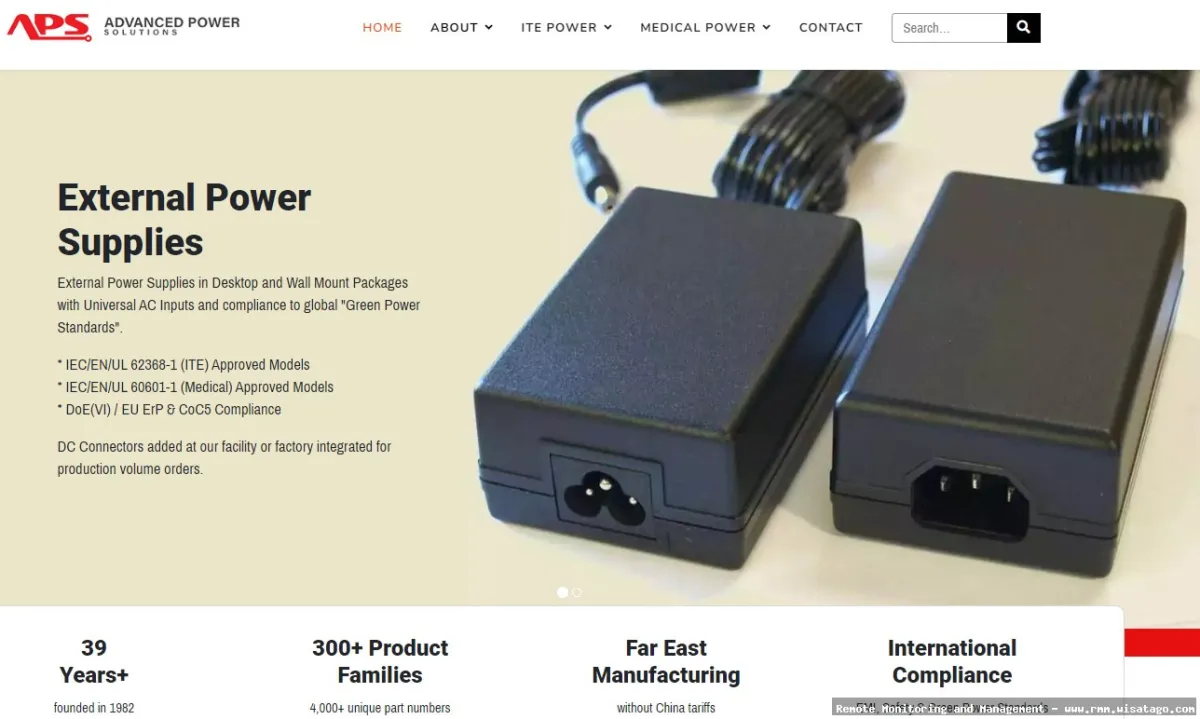
- Reduced Energy Costs: By automatically shutting down or putting systems into low-power mode when they’re not in use, you can significantly lower your electricity bills.
- Extended Hardware Lifespan: Reducing unnecessary power consumption can decrease heat generation, which can extend the lifespan of your hardware components.
- Lower Carbon Footprint: By consuming less energy, you’re contributing to a more sustainable environment and reducing your organization’s carbon footprint.
- Improved System Stability: Power surges and outages can damage hardware and cause data loss. Power management features can help mitigate these risks.
- Centralized Control: Manage power settings across all devices from a single dashboard, simplifying administration and ensuring consistent policies.
- Automated Scheduling: Define schedules for powering on, powering off, or putting devices into sleep mode based on user activity or business hours.
Key Features of Advanced Power Management in RMM
Here are some specific features to look for in an RMM solution with advanced power management:
- Scheduled Power On/Off: The ability to schedule power on and off times for individual machines or groups of machines. This is crucial for ensuring systems are available when needed but not consuming power unnecessarily during off-hours.
- Wake-on-LAN (WoL) Support: WoL allows you to remotely power on machines that are in a low-power state. This is essential for remotely accessing systems that are powered down to conserve energy.
- Power Consumption Monitoring: Real-time monitoring of power consumption for individual devices or groups of devices. This provides valuable insights into energy usage patterns and helps identify power-hungry applications or processes.
- Idle Shutdown: Automatically shutting down or putting systems into sleep mode after a period of inactivity. This prevents systems from consuming power when they’re not being used.
- Policy-Based Power Management: The ability to define power management policies based on user groups, device types, or location. This allows you to customize power settings to meet the specific needs of different users and departments.
- Integration with UPS Systems: Integration with Uninterruptible Power Supply (UPS) systems to ensure systems are gracefully shut down during power outages, preventing data loss and hardware damage.
- Reporting and Analytics: Comprehensive reporting and analytics on power consumption trends. This data can be used to identify areas for improvement and track the effectiveness of power management strategies.
Real-World Use Cases of RMM with Advanced Power Management
Let’s look at some practical examples of how RMM with advanced power management can be used in different scenarios:
Scenario 1: Optimizing Energy Usage in an Office Environment
Imagine a large office building with hundreds of workstations. With RMM, you can schedule all workstations to automatically shut down at the end of the workday and power back on before employees arrive in the morning. This simple automation can significantly reduce energy consumption and lower electricity bills. Furthermore, you can use power consumption monitoring to identify computers that are consistently consuming more power than others, potentially indicating a hardware issue or inefficient software.
Scenario 2: Managing Power in a Distributed Workforce
For organizations with remote employees, RMM with WoL support allows IT to remotely power on computers for maintenance, software updates, or troubleshooting without requiring the employee to be physically present. Idle shutdown policies can also be implemented to ensure that remote workers’ computers are not left running unnecessarily when they are not in use.
Scenario 3: Ensuring Business Continuity During Power Outages
By integrating with UPS systems, RMM can automatically initiate a graceful shutdown of servers and workstations during a power outage, preventing data loss and hardware damage. This is crucial for maintaining business continuity and minimizing downtime.
Scenario 4: Optimizing Power Consumption in Data Centers
Data centers are notorious for their high energy consumption. RMM can be used to monitor power consumption across all servers and identify underutilized servers that can be consolidated or powered down. Policy-based power management can be used to dynamically adjust power settings based on server workload, optimizing energy efficiency without impacting performance.

Challenges and Considerations When Implementing RMM Power Management
While the benefits of RMM with advanced power management are clear, there are also some challenges and considerations to keep in mind during implementation:
Compatibility Issues
Ensure that the RMM solution is compatible with your existing hardware and operating systems. Some older devices may not support features like WoL or advanced power management settings.
User Acceptance
Communicate the benefits of power management to your users and address any concerns they may have. Some users may be resistant to having their computers automatically shut down or put into sleep mode. Clear communication and training can help overcome this resistance.
Security Considerations
Securely configure WoL settings to prevent unauthorized access to powered-down systems. Implement strong authentication and authorization mechanisms to protect against malicious actors who might try to exploit power management features.
Network Configuration
Properly configure network settings to ensure that WoL packets can reach powered-down systems. This may require configuring routers and firewalls to allow WoL traffic.
Testing and Validation
Thoroughly test power management policies before deploying them to production systems. Validate that systems are powering on and off as expected and that there are no adverse effects on applications or data.

Choosing the Right RMM Solution with Advanced Power Management
Selecting the right RMM solution with advanced power management is crucial for maximizing its benefits. Here are some key factors to consider:
Features and Functionality
Ensure that the solution offers the specific power management features you need, such as scheduled power on/off, WoL support, power consumption monitoring, and policy-based power management.
Scalability
Choose a solution that can scale to meet the needs of your organization as it grows. Consider the number of devices you need to manage and the complexity of your IT infrastructure.
Integration
Ensure that the RMM solution integrates seamlessly with your existing IT infrastructure, including your operating systems, hardware, and other management tools.
Ease of Use
Select a solution that is easy to use and configure. A user-friendly interface can significantly reduce the learning curve and improve the efficiency of your IT staff.
Cost
Compare the pricing of different RMM solutions and consider the total cost of ownership, including licensing fees, implementation costs, and ongoing maintenance.

Vendor Reputation and Support
Choose a reputable vendor with a proven track record of providing reliable RMM solutions and excellent customer support.
Conclusion
RMM solutions with advanced power management are powerful tools for optimizing energy consumption, reducing costs, and improving the overall efficiency of IT operations. By implementing these solutions, organizations can not only save money but also contribute to a more sustainable environment. While there are challenges to consider during implementation, the benefits far outweigh the risks. By carefully selecting the right RMM solution and following best practices, you can unlock the full potential of advanced power management and transform your IT operations for the better. For more information, you can refer to RMM as an additional resource.
Conclusion
In summary, RMM solutions equipped with advanced power management capabilities offer a compelling value proposition for MSPs and IT departments alike. We’ve explored how these solutions not only streamline remote monitoring and management but also deliver significant energy savings, reduce operational costs, and contribute to a more sustainable IT infrastructure. By automating power-related tasks, such as scheduled shutdowns, wake-on-LAN, and energy usage monitoring, these platforms empower organizations to optimize resource allocation and minimize their environmental footprint. The benefits extend beyond mere cost reduction, enhancing overall efficiency and improving the lifespan of hardware assets.
The integration of advanced power management into RMM systems is no longer a luxury, but a necessity in today’s demanding business environment. To truly unlock the potential of your IT infrastructure and maximize its return on investment, consider exploring the RMM solutions available that prioritize power management features. We encourage you to research and compare different platforms to identify the best fit for your specific needs. A proactive approach to power management, facilitated by a robust RMM solution, can translate into tangible savings, improved efficiency, and a more responsible approach to technology consumption. Take the next step and https://www.google.com discover how advanced power management can transform your IT operations today.
Frequently Asked Questions (FAQ) about RMM Solutions with Advanced Power Management
What are the key benefits of using an RMM solution with advanced power management features for my managed service provider (MSP) business?
Using an RMM (Remote Monitoring and Management) solution with advanced power management offers several significant benefits for MSPs. Firstly, it drastically reduces energy consumption across client networks by enabling features like remote shutdown, wake-on-LAN, and scheduled power-saving modes. This directly translates into lower electricity bills for clients, making your services more appealing and cost-effective. Secondly, proactive power management helps extend the lifespan of hardware components by minimizing unnecessary wear and tear from constant operation. This reduces the frequency of hardware failures, leading to fewer support tickets and increased client satisfaction. Finally, it promotes environmental sustainability by reducing the carbon footprint of IT operations, which is increasingly important for businesses striving to meet their environmental, social, and governance (ESG) goals. You can also demonstrate your commitment to green IT practices, giving you a competitive edge.
How does advanced power management in an RMM platform help reduce IT support costs and improve efficiency for my team?
Advanced power management features within an RMM platform can significantly reduce IT support costs and boost team efficiency in several ways. The ability to remotely power on or off devices allows technicians to resolve issues outside of business hours without requiring on-site visits, decreasing travel expenses and response times. Scheduled shutdowns and reboots can automate maintenance tasks, freeing up your team to focus on more complex and strategic projects. The RMM can also monitor power consumption patterns and identify potential hardware issues before they escalate into major problems, facilitating proactive maintenance and preventing costly downtime. Furthermore, by centrally managing power settings across all client devices, you can ensure consistent power policies and simplify troubleshooting, streamlining IT operations and enhancing overall productivity. The proactive nature of this approach minimizes reactive support, leading to substantial cost savings and improved service delivery.
What specific power management features should I look for when choosing an RMM solution to optimize energy usage and control IT costs for my clients?
When selecting an RMM solution for optimizing energy usage and controlling IT costs, several key advanced power management features are essential. Look for functionalities like remote power on/off and reboot capabilities, enabling you to manage devices without physical access. Scheduled power management is crucial for automating shutdowns and startups during off-peak hours. Wake-on-LAN (WoL) support allows for remotely waking up devices for maintenance or urgent tasks. Power consumption monitoring provides insights into energy usage patterns, helping identify areas for improvement and potential hardware inefficiencies. Customizable power policies let you define specific power settings for different devices or user groups. Finally, reporting and analytics features are vital for tracking energy savings, demonstrating ROI to clients, and making data-driven decisions to further optimize power management strategies. Ensure the RMM integrates seamlessly with your existing infrastructure and offers granular control over power settings for maximum effectiveness.