In today’s fast-paced IT landscape, keeping up with the demands of managing multiple client endpoints, networks, and systems can feel like a constant uphill battle. Reactive troubleshooting is a drain on resources, eats into productivity, and leaves you feeling like you’re always putting out fires. This is where Remote Monitoring and Management (RMM) systems come into play, offering a proactive approach to IT management. But what if you could combine the power of RMM with the efficiency of a service desk? That’s where RMM systems with integrated service desks shine, offering a unified platform for comprehensive IT management.
This article will delve into the world of RMM systems with integrated service desks, exploring their features, benefits, and how they can transform your IT operations. Whether you’re a Managed Service Provider (MSP) looking to streamline your service delivery or an internal IT department aiming to improve efficiency, understanding the capabilities of these integrated solutions is crucial. We’ll cover everything from the core components of an RMM system to the advantages of having a built-in service desk, and the considerations you should keep in mind when choosing the right solution for your needs.
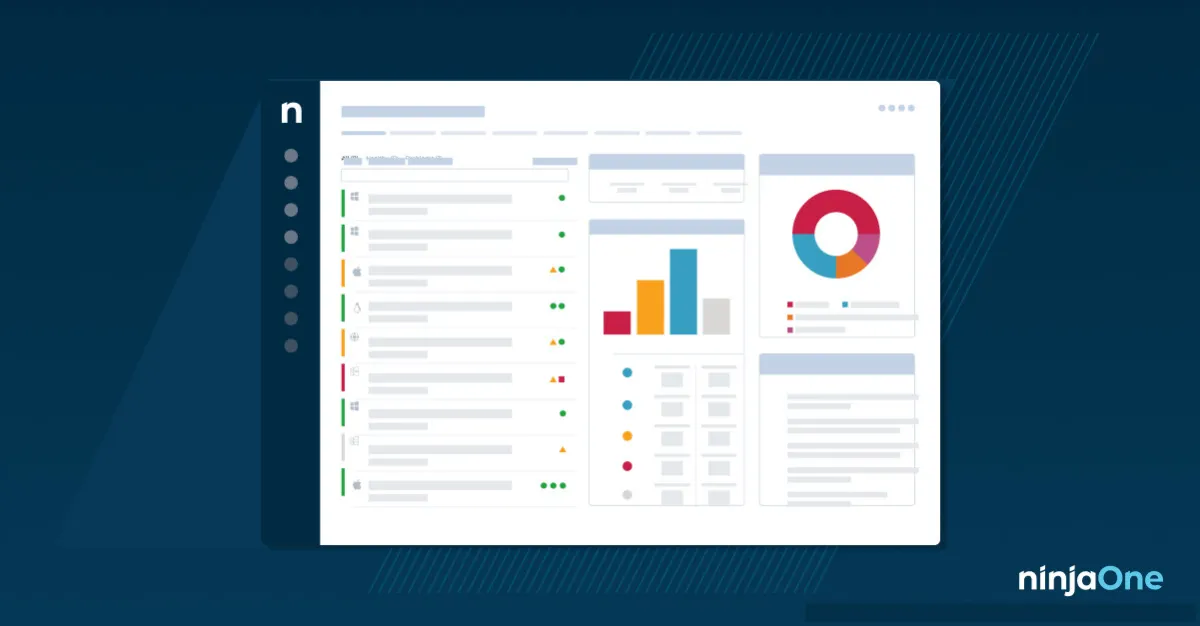
Consider this your complete guide to navigating the complexities of RMM systems with integrated service desks. We’ll break down the technical jargon, highlight real-world use cases, and provide practical insights to help you make informed decisions. So, buckle up and get ready to explore how these powerful tools can revolutionize your IT management and free you from the constant firefighting, allowing you to focus on strategic initiatives and drive business growth.
What is an RMM System?
At its core, an RMM (Remote Monitoring and Management) system is a software platform designed to remotely monitor and manage client endpoints, such as servers, workstations, and mobile devices. Think of it as a central command center that provides real-time visibility into the health and performance of your entire IT infrastructure. It allows you to proactively identify and resolve issues before they escalate into major problems, minimizing downtime and maximizing productivity.
Key Components of an RMM System
An RMM system typically includes the following key components:
- Remote Monitoring: Continuously monitors the health and performance of endpoints, tracking metrics such as CPU usage, memory consumption, disk space, and network connectivity.
- Remote Access: Provides secure remote access to endpoints, allowing technicians to troubleshoot issues, install software, and perform maintenance tasks from anywhere.
- Patch Management: Automates the process of patching operating systems and applications, ensuring that endpoints are protected against vulnerabilities.
- Automation: Enables the automation of routine tasks, such as software deployment, script execution, and system maintenance.
- Alerting and Reporting: Generates alerts when issues are detected and provides comprehensive reports on system performance, security, and compliance.
Benefits of Using an RMM System
Implementing an RMM system offers a multitude of benefits, including:

- Proactive Issue Resolution: Identifying and resolving issues before they impact users.
- Reduced Downtime: Minimizing downtime by proactively addressing potential problems.
- Improved Efficiency: Automating routine tasks and streamlining IT operations.
- Enhanced Security: Protecting endpoints against vulnerabilities through patch management and security monitoring.
- Centralized Management: Providing a single pane of glass for managing the entire IT infrastructure.
What is a Service Desk?
A service desk, also known as a help desk, is a central point of contact for users seeking IT support. It provides a structured process for managing incidents, service requests, and other IT-related issues. A well-functioning service desk ensures that user problems are addressed promptly and efficiently, minimizing disruption and maximizing productivity.
Key Features of a Service Desk
A typical service desk includes the following key features:
- Ticketing System: A system for tracking and managing user requests and incidents.
- Knowledge Base: A repository of information that helps technicians resolve common issues quickly.
- Self-Service Portal: A portal that allows users to submit requests, track their progress, and access knowledge base articles.
- Automation: Automates tasks such as ticket routing, escalation, and notifications.
- Reporting and Analytics: Provides insights into service desk performance, identifying areas for improvement.
Benefits of Using a Service Desk
Implementing a service desk offers several advantages, including:
- Improved User Satisfaction: Providing a centralized and efficient channel for IT support.
- Increased Efficiency: Streamlining the incident management process and reducing resolution times.
- Better Visibility: Providing insights into IT issues and trends.
- Enhanced Accountability: Tracking and managing service desk performance.
- Reduced Costs: Optimizing IT support resources and reducing downtime.
RMM Systems with Integrated Service Desk: The Best of Both Worlds
Combining an RMM system with a service desk creates a powerful, unified platform for comprehensive IT management. This integration streamlines workflows, improves efficiency, and enhances the overall user experience. Instead of juggling between multiple systems, IT professionals can manage endpoints, resolve issues, and track service requests from a single interface.

Key Benefits of Integrated RMM and Service Desk
Integrating an RMM system with a service desk offers numerous advantages:
- Streamlined Workflows: Automating the process of creating tickets from RMM alerts. When an RMM system detects an issue, such as a server outage or a security threat, it can automatically create a ticket in the service desk, assigning it to the appropriate technician.
- Improved Efficiency: Reducing the time it takes to resolve issues. Technicians can access RMM data directly from the service desk, providing them with the information they need to diagnose and resolve problems quickly.
- Enhanced Collaboration: Facilitating communication between IT professionals and end-users. The integrated platform provides a central location for all IT-related information, making it easier for technicians and users to collaborate on resolving issues.
- Better Visibility: Providing a holistic view of the IT environment. The integrated platform provides a single pane of glass for managing endpoints, service requests, and IT projects.
- Reduced Costs: Optimizing IT resources and reducing downtime. By automating tasks and streamlining workflows, the integrated platform helps IT departments to operate more efficiently and reduce costs.
Use Cases for Integrated RMM and Service Desk
Here are some real-world use cases that demonstrate the power of integrated RMM and service desk solutions:
- Automated Patch Management: The RMM system detects a critical security vulnerability and automatically patches all affected endpoints. A service desk ticket is created to document the patch deployment and ensure compliance.
- Proactive Server Monitoring: The RMM system identifies a server with high CPU utilization and creates a service desk ticket to investigate the issue. The technician can remotely access the server and resolve the problem before it impacts users.
- User Support: A user reports a problem with their laptop. The technician can remotely access the laptop, diagnose the issue, and resolve it without having to visit the user’s desk. The entire process is tracked in the service desk ticket.
- Software Deployment: The IT department needs to deploy a new software application to all workstations. The RMM system automates the deployment process, and the service desk tracks the progress of the deployment and ensures that all users receive the update.
Choosing the Right RMM System with Integrated Service Desk
Selecting the right RMM system with an integrated service desk is a critical decision that can significantly impact your IT operations. Consider the following factors when evaluating different solutions:. Investing in technology infrastructure is crucial, and Profitable Rmm Solutions can significantly enhance operational efficiency
Key Considerations
- Features and Functionality: Ensure that the system offers the features and functionality you need to manage your IT environment effectively. This includes remote monitoring, remote access, patch management, automation, ticketing, knowledge base, and reporting.
- Scalability: Choose a system that can scale to meet your growing needs. As your business expands, you’ll need a solution that can handle an increasing number of endpoints and users.
- Integration Capabilities: Ensure that the system integrates with other IT tools and platforms you use, such as your accounting software, CRM system, and security solutions.
- User-Friendliness: Select a system that is easy to use and navigate. A user-friendly interface will make it easier for your IT team to adopt the solution and maximize its benefits.
- Security: Choose a system that offers robust security features to protect your data and endpoints. This includes encryption, access controls, and security monitoring.
- Vendor Reputation: Research the vendor’s reputation and track record. Look for a vendor with a proven history of providing reliable and high-quality solutions.
- Pricing: Compare the pricing of different solutions and choose one that fits your budget. Consider the total cost of ownership, including licensing fees, implementation costs, and ongoing maintenance expenses.
Popular RMM Systems with Integrated Service Desk
Here are some popular RMM systems that offer integrated service desk capabilities:

- ConnectWise Manage
- Kaseya BMS
- NinjaOne
- N-able N-central
- SolarWinds Service Desk
It’s important to research and compare these and other solutions to find the one that best fits your specific needs and requirements.
Challenges and Best Practices
While RMM systems with integrated service desks offer significant benefits, implementing and managing them effectively can present certain challenges. Here are some common challenges and best practices to overcome them:
Common Challenges
- Implementation Complexity: Implementing an RMM system can be complex, requiring careful planning and configuration.
- Data Overload: RMM systems can generate a large amount of data, making it difficult to identify and prioritize critical issues.
- Integration Issues: Integrating the RMM system with other IT tools and platforms can be challenging.
- User Adoption: Getting users to adopt the new system and use it effectively can be difficult.
- Security Risks: RMM systems can be vulnerable to security threats if not properly secured.
Best Practices
- Plan Carefully: Develop a comprehensive implementation plan that outlines your goals, requirements, and timelines.
- Prioritize Alerts: Configure the RMM system to prioritize alerts based on severity and impact.
- Automate Tasks: Automate routine tasks to reduce manual effort and improve efficiency.
- Train Users: Provide comprehensive training to users on how to use the system effectively.
- Secure the System: Implement robust security measures to protect the system from threats.
- Monitor Performance: Continuously monitor the system’s performance and make adjustments as needed.
- Regularly Review and Update: Keep your RMM system and service desk up to date with the latest patches and features. Regularly review your configuration to ensure it still aligns with your business needs.
Conclusion
RMM systems with integrated service desks are powerful tools that can transform your IT operations. By providing a unified platform for managing endpoints, resolving issues, and tracking service requests, these solutions can streamline workflows, improve efficiency, and enhance the overall user experience. While implementing and managing these systems effectively can present certain challenges, following best practices and carefully considering your specific needs will set you up for success. So, take the time to explore the options available and choose the solution that best fits your business requirements. Your future self (and your IT team) will thank you for it!
Conclusion
In conclusion, the synergy between RMM systems and integrated service desks presents a compelling value proposition for modern IT service providers and internal IT departments alike. By centralizing monitoring, management, and support functionalities, organizations can achieve significant gains in efficiency, responsiveness, and overall service quality. The ability to proactively identify and resolve issues before they impact end-users, coupled with streamlined ticket management and automated workflows, translates directly into reduced downtime, improved user satisfaction, and ultimately, a stronger bottom line. Effective IT management often requires specialized tools, and RMM plays a crucial role in streamlining these processes
.
The benefits of adopting an RMM system with an integrated service desk are clear. As IT environments become increasingly complex and demanding, the need for a unified and comprehensive management solution becomes paramount. We encourage you to explore the various RMM solutions available, carefully considering your specific needs and requirements. Investigating platforms that offer seamless integration with a robust service desk can be a game-changer for your organization. Take the next step and research how implementing such a system can revolutionize your IT operations and empower you to deliver exceptional service. Consider scheduling a demo with leading vendors to see these powerful tools in action and determine the best fit for your organization’s unique needs.
Frequently Asked Questions (FAQ) about RMM Systems with Integrated Service Desk
What are the key benefits of using an RMM (Remote Monitoring and Management) system with an integrated service desk for my IT support business?
Integrating an RMM system with a service desk offers numerous advantages for IT support businesses. A primary benefit is increased efficiency. The RMM proactively monitors client systems, identifying and often resolving issues before they cause downtime. This data automatically flows into the service desk, creating tickets and streamlining the support process. This means technicians spend less time searching for problems and more time fixing them. Another key benefit is improved client satisfaction. Faster response times and fewer disruptions lead to happier clients. Finally, integrated systems provide better reporting and analytics, giving you insights into your team’s performance, common issues, and overall client health, enabling data-driven decisions to improve service delivery and profitability.
How does an integrated RMM and service desk help me automate IT tasks and improve our team’s productivity?
An integrated RMM and service desk facilitates automation through several mechanisms. The RMM can automatically detect and resolve common issues, such as disk space shortages or failing services, without requiring human intervention. When issues require manual attention, the RMM automatically creates a ticket in the service desk, pre-populated with relevant diagnostic information. This reduces the time technicians spend gathering data. Furthermore, the integrated system can automate routine tasks like software patching, user account management, and script execution across multiple endpoints. All these automations free up your IT team to focus on more complex and strategic projects, leading to significant productivity gains and better resource allocation. Moreover, automated workflows ensure consistency and reduce the risk of human error.
What security features should I look for in an RMM solution with an integrated service desk to protect my clients’ data and systems from cyber threats?
When selecting an RMM solution with an integrated service desk, prioritize security features to safeguard client data. Essential features include two-factor authentication (2FA) for all user accounts to prevent unauthorized access. Role-based access control (RBAC) ensures technicians only have access to the resources they need. Robust encryption, both in transit and at rest, protects sensitive data. Regular security audits and penetration testing are crucial to identify and address vulnerabilities. Look for solutions that comply with industry standards like SOC 2. The RMM system should also offer features like patch management to keep client systems up-to-date against known vulnerabilities, as well as integrated antivirus and anti-malware capabilities. Finally, ensure the vendor provides regular security updates and has a clear incident response plan.